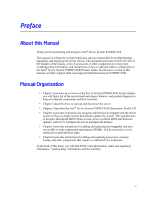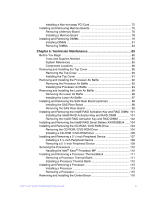Intel® Server System S7000FC4UR Product Guide
xi
Installing a Non-hot-swap PCI Card
.....................................................
75
Installing and Removing Memory Boards
.....................................................
75
Removing a Memory Board
.................................................................
76
Installing a Memory Board
...................................................................
78
Installing and Removing DIMMs
...................................................................
79
Installing DIMMs
...................................................................................
81
Removing DIMMs
.................................................................................
84
Chapter 6: Technician Maintenance
...................................................
85
Before You Begin
.........................................................................................
85
Tools and Supplies Needed
.................................................................
85
System References
..............................................................................
85
Component Locations
..........................................................................
86
Removing and Installing the Top Cover
.......................................................
90
Removing the Top Cover
.....................................................................
90
Installing the Top Cover
.......................................................................
91
Removing and Installing the Processor Air Baffle
........................................
92
Removing the Processor Air Baffle
......................................................
92
Installing the Processor Air Baffle
........................................................
94
Removing and Installing the Lower Air Baffle
...............................................
96
Removing the Lower Air Baffle
.............................................................
96
Installing the Lower Air Baffle
...............................................................
97
Installing and Removing the SAS Riser Board (optional)
.............................
98
Installing the SAS Riser Board
.............................................................
98
Removing the SAS Riser Board
...........................................................
99
Installing and Removing the Intel® RAID Activation Key and RAID DIMM 101
Installing the Intel® RAID Activation Key and RAID DIMM
................
101
Removing the Intel® RAID Activation Key and RAID DIMM
..............
102
Installing and Removing the Intel® RAID Smart Battery AXXRSBBU4
.....
104
Installing and Removing the CD-ROM / DVD-ROM Drive
..........................
104
Removing the CD-ROM / DVD-ROM Drive
........................................
104
Installing a CD-ROM / DVD-ROM Drive
.............................................
106
Installing and Removing a 5 ¼-inch Peripheral Device
..............................
107
Installing a 5 ¼-inch Peripheral Device
..............................................
108
Removing a 5 ¼-inch Peripheral Device
............................................
109
Servicing the Processors
............................................................................
110
Handling the Intel
®
Xeon
®
Processor MP
..........................................
110
Installing and Removing a Processor Thermal Blank
.................................
111
Removing a Processor Thermal Blank
...............................................
111
Installing a Processor Thermal Blank
.................................................
112
Installing and Removing a Processor
.........................................................
113
Installing a Processor
.........................................................................
113
Removing a Processor
.......................................................................
115
Removing and Installing the Center Brace
.................................................
116