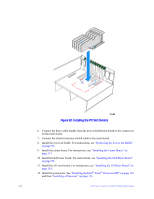Intel S7000FC4UR Product Guide - Page 141
Removing the PCI Dividers, See letter B in
 |
UPC - 735858194259
View all Intel S7000FC4UR manuals
Add to My Manuals
Save this manual to your list of manuals |
Page 141 highlights
A B Figure 79. Removing the PCI Dividers AF002281 13. Disconnect the chassis intrusion cable from the main board. To locate the cable connection, see Figure 46 on page 87. 14. Disconnect any cables still connected to the main board. 15. Lift the blue plunger in the center of the main board. See letter "A" in the following figure. 16. While holding the plunger up, slide the main board toward the front of the chassis. See letter "B" in the figure. 17. Use the plunger to lift the board from the chassis. See letter "C" in the figure. 18. Install a replacement main board. For instructions, see "Installing the Main Board" on page 124. Intel® Server System S7000FC4UR Product Guide 123

Intel® Server System S7000FC4UR Product Guide
123
Figure 79. Removing the PCI Dividers
13.
Disconnect the chassis intrusion cable from the main board. To locate the cable
connection, see
Figure 46 on page 87
.
14.
Disconnect any cables still connected to the main board.
15.
Lift the blue plunger in the center of the main board. See letter “A” in the following
figure.
16.
While holding the plunger up, slide the main board toward the front of the chassis.
See letter “B” in the figure.
17.
Use the plunger to lift the board from the chassis. See letter “C” in the figure.
18.
Install a replacement main board. For instructions, see
“Installing the Main Board”
on page 124
.
AF002281
B
A