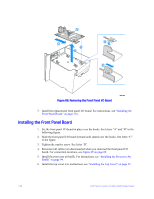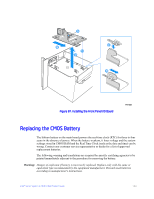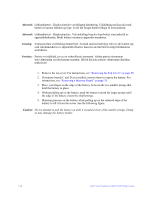Intel S7000FC4UR Product Guide - Page 155
Appendix A: POST Codes, POST Progress Codes and Messages
 |
UPC - 735858194259
View all Intel S7000FC4UR manuals
Add to My Manuals
Save this manual to your list of manuals |
Page 155 highlights
Appendix A: POST Codes The system BIOS displays error messages on the video screen. Before video initialization, beep codes inform you of errors. POST error codes are logged in the event log. The BIOS displays POST error codes on the video monitor. Eight light-emitting diodes indicate the raw binary output of port 80 values. These LEDs are arranged so you can see a direct correlation to the binary equivalent. The table shows the correlation of port 80 post code bit to LED reference designator. Table 8. Port 80 POST Code LEDs Port 80 POST Code Bit 7 (MSB) 6 5 4 3 2 1 0 (LSB) LED Reference Designator DS4E8 DS4E7 DS4E6 DS4E5 DS4E4 DS4E3 DS4E2 DS4E1 POST Progress Codes and Messages The system BIOS complies with the EFI Framework POST Progress Code specification by reporting 32-bit status codes at various points during POST that contain class, subclass, and operation information. The class and subclass fields describe the type of hardware that is being initialized. The operation field represents the specific initialization activity. 137