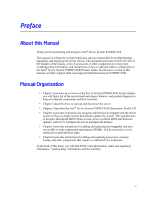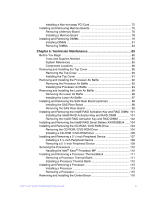xii
Intel® Server System S7000FC4UR Product Guide
Removing the Center Brace
...............................................................
116
Installing the Center Brace
.................................................................
117
Installing and Removing the I/O Riser Board
..............................................
118
Installing the I/O Riser Board
..............................................................
118
Removing the I/O Riser Board
............................................................
118
Installing and Removing the Intel
®
Remote Management Module 2 (Intel
®
RMM2)
................................................................................................
119
Installing the Intel
®
RMM2 and NIC Module
.......................................
119
Removing the Intel
®
RMM2 and NIC Module
.....................................
121
Replacing the Main Board
...........................................................................
122
Removing the Main Board
..................................................................
122
Installing the Main Board
....................................................................
124
Replacing the SAS Backplane Board
..........................................................
127
Removing the SAS Backplane Board
.................................................
127
Installing the SAS Backplane Board
...................................................
128
Replacing the Power Distribution Board
.....................................................
128
Removing the Power Distribution Board
.............................................
128
Installing the Power Distribution Board
...............................................
130
Replacing the Front Panel Board
................................................................
131
Removing the Front Panel Board
.......................................................
131
Installing the Front Panel Board
.........................................................
132
Replacing the CMOS Battery
......................................................................
133
Appendix A: POST Codes
................................................................
137
POST Progress Codes and Messages
.......................................................
137
POST Error Messages and Handling
..........................................................
141
POST Error Beep Codes
.............................................................................
153
Appendix B: Installation / Assembly Safety Instructions
..............
155
English
........................................................................................................
155
Deutsch
.......................................................................................................
157
Français
......................................................................................................
159
Español
.......................................................................................................
161
Italiano
.........................................................................................................
163
Appendix C: Safety Information
.......................................................
167
English
........................................................................................................
167
Server Safety Information
...................................................................
167
Safety Warnings and Cautions
...........................................................
167
Intended Application Uses
..................................................................
168
Site Selection
......................................................................................
168
Equipment Handling Practices
............................................................
169
Power and Electrical Warnings
...........................................................
169
System Access Warnings
...................................................................
170
Rack Mount Warnings
........................................................................
171