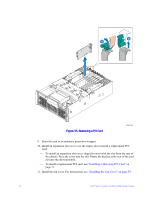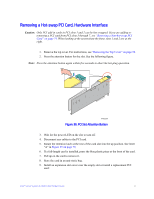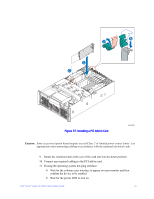Intel S7000FC4UR Product Guide - Page 88
Installing a Hot-swap PCI Card on, Installing the Top Cover
 |
UPC - 735858194259
View all Intel S7000FC4UR manuals
Add to My Manuals
Save this manual to your list of manuals |
Page 88 highlights
B A Figure 35. Removing a PCI Card AF002258 9. Store the card in an antistatic protective wrapper. 10. Install an expansion slot cover over the empty slot or install a replacement PCI card: - To install an expansion slot cover: align the cover with the slot from the rear of the chassis. Press the cover into the slot. Rotate the bracket at the rear of the card slot into the down position. - To install a replacement PCI card: see "Installing a Hot-swap PCI Card" on page 72. 11. Install the top cover. For instructions, see "Installing the Top Cover" on page 59. 70 Intel® Server System S7000FC4UR Product Guide

70
Intel® Server System S7000FC4UR Product Guide
Figure 35. Removing a PCI Card
9.
Store the card in an antistatic protective wrapper.
10.
Install an expansion slot cover over the empty slot or install a replacement PCI
card:
—
To install an expansion slot cover: align the cover with the slot from the rear of
the chassis. Press the cover into the slot. Rotate the bracket at the rear of the card
slot into the down position.
—
To install a replacement PCI card: see
“Installing a Hot-swap PCI Card” on
page 72
.
11.
Install the top cover. For instructions, see
“Installing the Top Cover” on page 59
.
AF002258
A
B