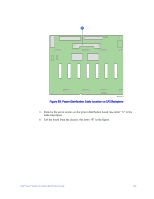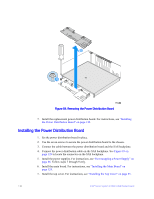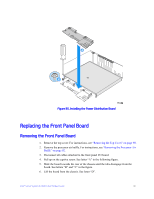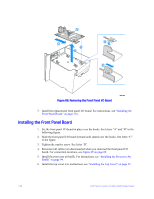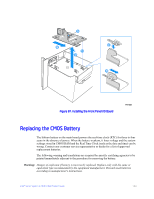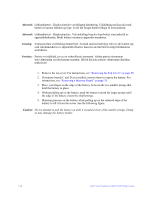Intel S7000FC4UR Product Guide - Page 150
Installing the Front Panel Board, Installing the, Front Panel Board on
 |
UPC - 735858194259
View all Intel S7000FC4UR manuals
Add to My Manuals
Save this manual to your list of manuals |
Page 150 highlights
Figure 86. Removing the Front Panel I/O Board 7. Install the replacement front panel I/O board. For instructions, see "Installing the Front Panel Board" on page 132. Installing the Front Panel Board 1. Set the front panel I/O board in place over the hooks. See letters "A" and "B" in the following figure. 2. Slide the front panel I/O board forward until seated over the hooks. See letter "C" in the figure. 3. Tighten the captive screw. See letter "D". 4. Reconnect all cables you disconnected when you removed the front panel I/O board. For connection locations, see Figure 49 on page 89. 5. Install the processor air baffle. For instructions, see "Installing the Processor Air Baffle" on page 94. 6. Install the top cover. For instructions, see "Installing the Top Cover" on page 91. 132 Intel® Server System S7000FC4UR Product Guide