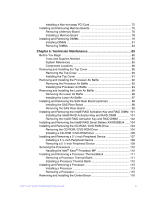Intel S7000FC4UR Product Guide - Page 16
Disconnecting SAS and SES Cables from SAS Riser Board - processors
 |
UPC - 735858194259
View all Intel S7000FC4UR manuals
Add to My Manuals
Save this manual to your list of manuals |
Page 16 highlights
Figure 43. Memory Board A, B, C, D Population 81 Figure 44. Remove Memory Board DIMM Cover 82 Figure 45. Install DIMMs 83 Figure 46. Main Board Component Locations 87 Figure 47. SAS Backplane Connectors (Interior Side 88 Figure 48. SAS Backplane Connectors (Drive Bay Side 89 Figure 49. Front Panel Board Component Locations 89 Figure 50. Removing the Top Cover 91 Figure 51. Installing the Top Cover 92 Figure 52. Removing the Processor Air Baffle 93 Figure 53. Installing the Processor Air Baffle 94 Figure 54. Engaging the Processor Air Baffle Guides 95 Figure 55. Removing the Lower Center Air Baffle 96 Figure 56. Installing the Lower Center Air Baffle 97 Figure 57. Installing SAS Riser Board 98 Figure 58. Connecting SAS and SES Cables to SAS Riser Board 99 Figure 59. Disconnecting SAS and SES Cables from SAS Riser Board ........ 100 Figure 60. Removing SAS Riser Board 100 Figure 61. Installing the Intel® RAID Activation Key and DIMM 102 Figure 62. Removing the CD-ROM / DVD-ROM Drive Carrier from the Server 105 Figure 63. Removing the CD-ROM / DVD-ROM Drive from the Carrier......... 105 Figure 64. Assembling the CD-ROM / DVD-ROM Drive and Carrier 106 Figure 65. Inserting the CD-ROM / DVD-ROM Drive Carrier into the System 107 Figure 66. Removing 5 ¼-inch Peripheral Device from Server 108 Figure 67. Installing 5 ¼ Peripheral Device into Server 109 Figure 68. Removing a Thermal Blank 111 Figure 69. Installing a Thermal Blank 112 Figure 70. Open Processor Socket Release Lever 113 Figure 71. Set Processor into Socket 114 Figure 72. Close Processor Socket Lever 114 Figure 73. Open Processor Socket Release Lever 115 Figure 74. Removing the Center Brace 116 Figure 75. Installing the Center Brace 117 Figure 76. Attaching the EMI Gasket 120 Figure 77. Installing the RMM2 NIC 120 Figure 78. Installing the Intel® RMM2 121 Figure 79. Removing the PCI Dividers 123 Figure 80. Removing the Main Board 124 Figure 81. Installing the Main Board 125 Figure 82. Installing the PCI Slot Dividers 126 Figure 83. Power Distribution Cable Location on SAS Backplane 129 Figure 84. Removing the Power Distribution Board 130 Figure 85. Installing the Power Distribution Board 131 Figure 86. Removing the Front Panel I/O Board 132 Figure 87. Installing the Front Panel I/O Board 133 Figure 88. Removing the Battery 135 xvi Intel® Server System S7000FC4UR Product Guide