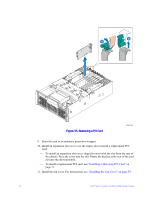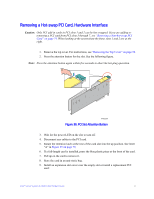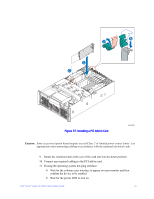Intel S7000FC4UR Product Guide - Page 86
Installing and Removing PCI Express* Add-in Cards
 |
UPC - 735858194259
View all Intel S7000FC4UR manuals
Add to My Manuals
Save this manual to your list of manuals |
Page 86 highlights
A B AF002259 Figure 34. Installing a Power Supply 10. Plug the power cord into the AC receptacle on the power supply. 11. Use the LEDs on the power supply to confirm the power supply is functioning. Installing and Removing PCI Express* Add-in Cards Note: Cards can be hot-swapped only in PCI slots 1 and 2. The server must be powered down to install or remove a card from PCI slots 3 through 7. When looking at the system from the front, slots 1 and 2 are at the right. Caution: Expansion slot covers must be installed over all vacant slots to maintain the electromagnetic emission characteristics of the server and to ensure proper system cooling. 68 Intel® Server System S7000FC4UR Product Guide

68
Intel® Server System S7000FC4UR Product Guide
Figure 34. Installing a Power Supply
10.
Plug the power cord into the AC receptacle on the power supply.
11.
Use the LEDs on the power supply to confirm the power supply is functioning.
Installing and Removing PCI Express* Add-in Cards
Note:
Cards can be hot-swapped only in PCI slots 1 and 2. The server must be powered down to
install or remove a card from PCI slots 3 through 7. When looking at the system from the
front, slots 1 and 2 are at the right.
Caution:
Expansion slot covers must be installed over all vacant slots to maintain the
electromagnetic emission characteristics of the server and to ensure proper system
cooling.
AF002259
A
B