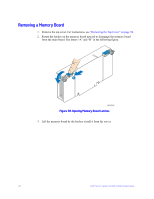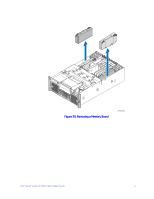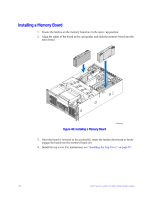Intel S7000FC4UR Product Guide - Page 97
Installing and Removing DIMMs
 |
UPC - 735858194259
View all Intel S7000FC4UR manuals
Add to My Manuals
Save this manual to your list of manuals |
Page 97 highlights
Installing and Removing DIMMs Memory Population Rules • Memory must be populated beginning with memory board A, slot 1. This is DIMM Slot A1). Memory board A is at the right side of the system. • To increase memory capacity, additional memory can be added to memory board A beginning with slot A2, and followed by slot A3 and then slot A4. • To ensure proper system thermal performance, all DIMM slots must be populated with either a DIMM or a DIMM blank. Memory Board A DIMM 8 DIMM 7 DIMM 6 DIMM 5 DIMM 4 DIMM 3 DIMM 2 DIMM 1 Channel 0 Channel 1 Branch 0 Channel 2 Channel 3 Branch 1 Figure 41. Minimum Memory Population If only memory boards A and B are installed: • Identically numbered FBDIMM sockets for both memory boards must be populated with FBDIMMs identical in terms of timing, technology, and size. For example, DIMM A1 and B1 must be identical. • FBDIMMs installed in different socket positions (numbers) on a riser board do not need to be identical for dual-channel operation. For example, DIMMs A1 and B1 can be different from DIMMs A2 and B2. • Additional memory can be added by installing identical pairs of DIMMs in the lowest numbered available slots. Intel® Server System S7000FC4UR Product Guide 79