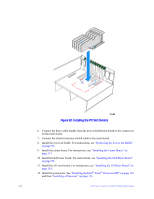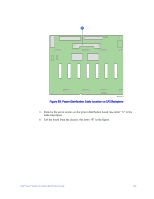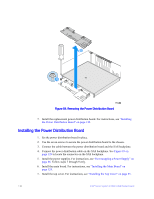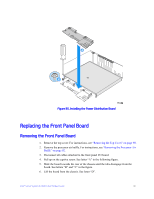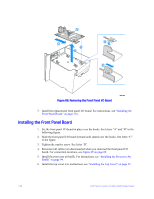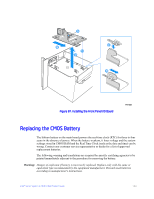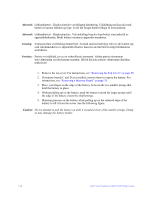Intel S7000FC4UR Product Guide - Page 148
Installing the Power Distribution Board, Removing the Power Distribution Board
 |
UPC - 735858194259
View all Intel S7000FC4UR manuals
Add to My Manuals
Save this manual to your list of manuals |
Page 148 highlights
Figure 84. Removing the Power Distribution Board 7. Install the replacement power distribution board. For instructions, see "Installing the Power Distribution Board" on page 130. Installing the Power Distribution Board 1. Set the power distribution board in place. 2. Use the seven screws to secure the power distribution board to the chassis. 3. Connect the cable between the power distribution board and the SAS backplane. 4. Connect the power distribution cable on the SAS backplane. See Figure 83 on page 129 to locate the connector on the SAS backplane. 5. Install the power supplies. For instructions, see "Hot-swapping a Power Supply" on page 66. Follow steps 7 through 9 only. 6. Install the main board. For instructions, see "Installing the Main Board" on page 124. 7. Install the top cover. For instructions, see "Installing the Top Cover" on page 91. 130 Intel® Server System S7000FC4UR Product Guide