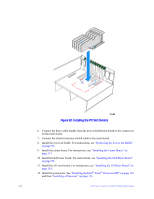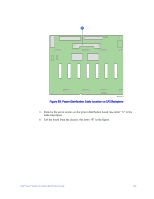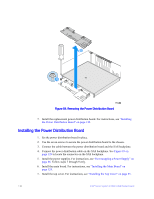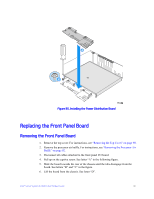Intel S7000FC4UR Product Guide - Page 144
Installing the PCI Slot Dividers, Installing the I/O Riser Board
 |
UPC - 735858194259
View all Intel S7000FC4UR manuals
Add to My Manuals
Save this manual to your list of manuals |
Page 144 highlights
Figure 82. Installing the PCI Slot Dividers 6. Connect the three-cable bundle from the power distribution board to the connectors on the main board. 7. Connect the chassis intrusion switch cable to the main board. 8. Install the lower air baffle. For instructions, see "Removing the Lower Air Baffle" on page 96. 9. Install the center brace. For instructions, see "Installing the Center Brace" on page 117. 10. Install the SAS riser board. For instructions, see "Installing the SAS Riser Board" on page 98. 11. Install the I/O riser board. For instructions, see "Installing the I/O Riser Board" on page 118. 12. Install the processors. See "Handling the Intel® Xeon® Processor MP" on page 110 and then "Installing a Processor" on page 113. 126 Intel® Server System S7000FC4UR Product Guide