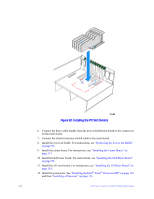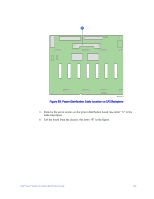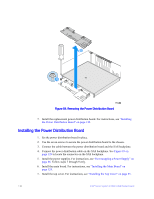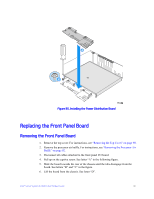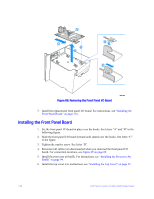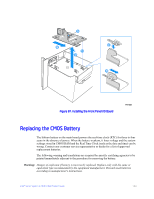Intel S7000FC4UR Product Guide - Page 146
Installing the SAS Backplane Board, Replacing the Power Distribution Board
 |
UPC - 735858194259
View all Intel S7000FC4UR manuals
Add to My Manuals
Save this manual to your list of manuals |
Page 146 highlights
Installing the SAS Backplane Board 1. Place the SAS backplane board over the eight hooks and then push the backplane forward. 2. Use the black plastic tab to slide the board to the left, engaging all of the hooks, until the blue labeled latch locks into place. 3. Connect the cables you disconnected when you removed the SAS backplane board. See Figure 47. 4. Install the main board. For instructions, see "Installing the Main Board" on page 124. 5. Install the top cover. For instructions, see "Installing the Top Cover" on page 91. 6. Install the hot-swap hard drives and hard drive carriers. For instructions, see "Installing a Hard Drive Carrier" on page 65. Replacing the Power Distribution Board The power distribution board provides the output power interface between the hot-swap power supplies and the main board. Removing the Power Distribution Board 1. Remove the power supplies. For instructions, see "Hot-swapping a Power Supply" on page 66. Follow steps 2 through 4 only. 2. Remove the top cover. For instructions, see "Removing the Top Cover" on page 90. 3. Remove the main board. For instructions, see "Removing the Main Board" on page 122. 4. Disconnect the power distribution cable from the SAS backplane. See letter "A" in the following figure. 128 Intel® Server System S7000FC4UR Product Guide