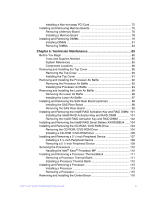Intel
®
Server System S7000FC4UR Product Guide
xv
List of Figures
Figure 1. Intel
®
Server System S7000FC4UR
...................................................
1
Figure 2. Front Components
..............................................................................
4
Figure 3. Front Panel Controls and Indicators
...................................................
6
Figure 4. Intel
®
Local Control Panel
...................................................................
8
Figure 5. System Rear
.....................................................................................
12
Figure 6. Memory Boards
................................................................................
13
Figure 7. Power Supply Indicators
...................................................................
15
Figure 8. Power Consumption Selection Jumper
.............................................
16
Figure 9. Rear Fan Locations
..........................................................................
18
Figure 10. Peripheral Area
...............................................................................
20
Figure 11. Hard Drive Carrier
...........................................................................
21
Figure 12. DVD-ROM / CD-ROM Drive Carrier
...............................................
22
Figure 13. Block Diagram
................................................................................
23
Figure 14. Main Board Component Locations
.................................................
24
Figure 15. Main Board Jumpers
.......................................................................
27
Figure 16. Memory Board LEDs and Connectors
............................................
29
Figure 17. I/O Riser Board Connectors
............................................................
31
Figure 18. SAS Riser Connectors
....................................................................
32
Figure 19. Front Panel Board Component Locations
.......................................
32
Figure 20. SAS Backplane Connectors (Interior Side)
.....................................
34
Figure 21. SAS Backplane Connectors (Drive Bay Side)
................................
35
Figure 22. Removing the Chassis Cover
.........................................................
58
Figure 23. Installing the Chassis Cover
...........................................................
59
Figure 24. Removing a Front System Fan
.......................................................
60
Figure 25. System Fan Module Installation
......................................................
60
Figure 26. Removing a Rear System Fan
........................................................
61
Figure 27. Hard Drive Carrier
...........................................................................
62
Figure 28. Removing a Hard Drive Carrier
......................................................
63
Figure 29. Removing the Air Baffle from the Hard Drive Carrier
......................
64
Figure 30. Attaching the Hard Drive to the Carrier
...........................................
64
Figure 31. Installing Hard Drive into Server
.....................................................
65
Figure 32. Power Supply Indicators
.................................................................
66
Figure 33. Removing a Power Supply
.............................................................
67
Figure 34. Installing a Power Supply
...............................................................
68
Figure 35. Removing a PCI Card
.....................................................................
70
Figure 36. PCI Slot Attention Button
................................................................
71
Figure 37. Installing a PCI Add-in Card
...........................................................
73
Figure 38. Opening Memory Board Latches
....................................................
76
Figure 39. Removing a Memory Board
............................................................
77
Figure 40. Installing a Memory Board
..............................................................
78
Figure 41. Minimum Memory Population
.........................................................
79
Figure 42. Memory Board A and B Population
................................................
80