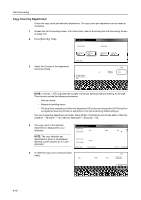Kyocera KM-6030 6030/8030 Operation Guide (Advanced Edition) Rev-3 - Page 178
Activating and Deactivating Job Accounting, Setting, Description
 |
View all Kyocera KM-6030 manuals
Add to My Manuals
Save this manual to your list of manuals |
Page 178 highlights
Job Accounting Activating and Deactivating Job Accounting Turn job accounting on or off as necessary. Setting On Off Description Job accounting is activated. Job accounting is deactivated. 1 Access the Job Accounting screen. (For instructions, refer to Accessing the Job Accounting Screen on page 4-3.) 2 Select [On] or [Off]. Close T Register/Sett. Job Accountg Each Mgt. Management Job Accntg Total Edit Def. Set. Off On 3 Press [Close]. 4 Press [End]. When you select [On], the screen for the department ID-code entry is displayed. When you select [Off], the [Basic] screen is displayed. 4-18

Job Accounting
4-18
Activating and Deactivating Job Accounting
Turn job accounting on or off as necessary.
1
Access the
Job Accounting
screen. (For instructions, refer to
Accessing the Job Accounting Screen
on page
4-3
.)
2
Select [On] or [Off].
3
Press [Close].
4
Press [End].
When you select [On], the screen for the department ID-code entry is displayed.
When you select [Off], the [Basic] screen is displayed.
Setting
Description
On
Job accounting is activated.
Off
Job accounting is deactivated.
Close
Each Mgt.
Register/Sett.
Job Accountg
Management
Job Accntg
On
Off
Def. Set.
Total
Edit