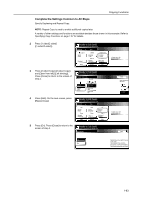Kyocera KM-6030 6030/8030 Operation Guide (Advanced Edition) Rev-3 - Page 69
Complete the Settings Common to All Steps, Press [2 sided Copy] [2-sided Copy]
 |
View all Kyocera KM-6030 manuals
Add to My Manuals
Save this manual to your list of manuals |
Page 69 highlights
Copying Functions Complete the Settings Common to All Steps Specify Duplexing and Repeat Copy. NOTE: Repeat Copy is used to enable additional copies later. A variety of other settings and functions are available besides those shown in this example. Refer to Specifying Copy Functions on page 1-67 for details. 2 Press [1 sided/2 sided] ([1-sided/2-sided]). Ready to Job build. Place originals then press Start key. Job Build Step 11x8½" Select Paper Finished Basic 1 sided Original Type Auto % Reduce /Enlarge Quality 1 sided Copy 1 sided/ 2 sided Rear Orig. Set Direction Edit 3 Press [2 sided Copy] ([2-sided Copy]) and [Open from left] ([Left binding]). Press [Close] to return to the screen of step 2. Ready to Job build. Place originals then press Start key. 1 sided/2 sided Copy Finished 4 Press [Edit]. On the next screen, press [Repeat Copy]. 1 sided Copy 2 sided Copy Open from left Open from right Open from top Ready to Job build. Place originals then press Start key. Job Build Step Off Border Erase None Margin/ Centering Basic Auto Select Orig.Size None Page # Quality Off Repeat Copy Tray A Select of Output Edit 5 Press [On]. Press [Close] to return to the screen of step 4. Ready to Job build. Place originals then press Start key. Repeat Copy 1 sided copy-Left Finished page #: B ack Select Original Ima Direction. Top Edge 2 sided copy-Left Finished page #: Back Off Repeatcopy allows sets to be save to the HDD. On Using Repeat Copy function, jobs can be recalled and output. Individual passwords can be set. 1-63