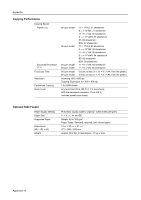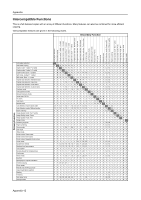Kyocera KM-6030 6030/8030 Operation Guide (Advanced Edition) Rev-3 - Page 202
Appendix, Appendix-14 - parts manual
 |
View all Kyocera KM-6030 manuals
Add to My Manuals
Save this manual to your list of manuals |
Page 202 highlights
Appendix Secondary Function Primary Function Auto paper selection One-sided copying Duplex mode: 1-sided J 2-sided Duplex mode: 2-sided J 2-sided Duplex mode: Book J 2-sided Split mode: 2-sided J 1-sided Split mode: Book J 1-sided Original size selection: Standard sizes Original size selection: Input size Original size selection: Auto detect Original size selection: Custom sizes Combine mode Auto Exposure mode Manual Exposure mode Actual size (100 %) XY zoom Auto zoom Manual zoom Auto Selection mode: Same width Auto Selection mode: Different widths Batch scanning Image Quality mode: Text + photo Image Quality mode: Photo Image Quality mode: Text Image Quality mode: OCR Margin mode Document management: Registering originals for the Form Box Document management: Registering originals for the Shared Data Box Document management: Registering originals for the Synergy Print Box Document management: Printing from the Shared Data Box Document management: Printing from the Synergy Print Box Output Management Repeat copy: Outputing a job Programming multi-part jobs: Step 1 Programming multi-part jobs: Step 2 and thereafter Scanner functions: Send to computer Scanner functions: Send email Scanner functions: TWAIN Scanner functions: Connect to database NNNNNNNYYYYNYYYYYYNNNYYYNN NYNNNYYYYYYNYYYYYYNNYYYYNN NYNNNYYYYYYNYYYYYYNNYYYYNN YYYNNNNNNNNNNNNNNNNNNNNNNY YYYNNNNNNNNNNNNNNNNNNNNNNY NNNNNNNNNNNNNNNNNNNNNNNNNN NNNNNNNNNNNNNNNNNNNNNNNNNN YYYYYYYYYYYNYYYYYYNNNYYYNY YYNNNYYYYYYNYYYYYYNNNYYYNN NYNNNYYYYYYNYYYNYNYYYYYYYN NYNNNYYYYYYNYYYNYNYYYYNYYN NYNNNYYYYYYNYYYNYNYYNYYYYN NYNNNYYYYYYNYYYNYNYYYYYYYN Y: Can be combined N: Cannot be combined 1 When the image quality is set to Photo, Auto Exposure mode is not available. Thus, choose Text+Photo, Text, or Manual Exposure mode. 2 Only auto zoom is available and so must be chosen. 3 Only auto paper selection is available and so must be chosen 4 Margin mode cannot be used with Booklet modes. 5 Margin mode cannot be used with Combine mode. 6 Border erase is not available when the original size is selected via user entry. 7 Border erase cannot be combined with Auto Selection mode. 8 Border erase (book erase) is not available when making booklet from sheets. 9 Not available because originals with facing pages must be placed with the top edge toward the rear of the platen. 10 When Duplex mode or Split mode is selected, Booklet modes are given secondary priority. 11 Backing sheets for transparencies are not available with Duplex mode. 12 Cannot be combined with Auto Selection mode. 13 Duplex mode cannot be combined with inverted copying. 14 The original size selection cannot be selected when using originals with facing pages. 15 Split mode (Book J 1-sided) cannot be used with Combine mode. 16 Split mode (Book J 1-sided) cannot be used when producing backing sheets for transparencies. 17 Booklet copying cannot be combined with Offset mode. 18 Since a cover can be selected in Booklet modes, Cover mode cannot be combined with Booklet modes. 19 Cover mode is not available when producing backing sheets for transparencies. Appendix-14