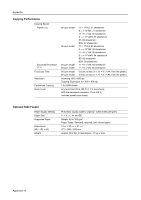Kyocera KM-6030 6030/8030 Operation Guide (Advanced Edition) Rev-3 - Page 193
Paper Grain, Other Paper Specifications, Appendix
 |
View all Kyocera KM-6030 manuals
Add to My Manuals
Save this manual to your list of manuals |
Page 193 highlights
Appendix Paper Grain Paper is cut into sheets either with the grain running parallel to the length (long grain) or with the grain parallel to the width (short grain). Avoid using short-grain paper because it may be supplied incorrectly; use long-grain paper. Other Paper Specifications Porosity: The density of the paper fibers. Stiffness: Paper must be stiff enough or it may buckle in the copier, causing jams. Curl: Most paper naturally tends to curl in one direction after the package is opened. When paper passes through the fixing unit, it curls upward slightly. To deliver flat printouts, load the paper so that the curl faces towards the bottom of the paper tray. Static electricity: During copying, paper is electrostatically charged so that the toner adheres. Choose paper that can be discharged quickly so that copies do not cling together. Whiteness: Paper whiteness affects copy contrast. Use whiter paper for sharper, brighter copies. Quality: Copier problems may occur if sheet sizes are not uniform or if corners are not square, edges are rough, sheets are uncut, or edges or corners are crushed. In order to prevent these problems, be especially careful when you cut the paper yourself. Packaging: Choose paper that is properly packaged and stacked in boxes. Ideally, the packaging itself should have been treated with a coating to inhibit moisture. Specially treated paper: We do not recommend copying onto the following types of paper, even if it conforms to the basic specifications. When you use these kinds of paper, purchase a small amount first as a sample to test. • Glossy paper • Watermarked paper • Paper with an uneven surface • Perforated paper Appendix-5