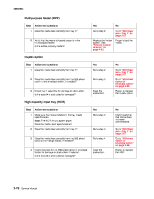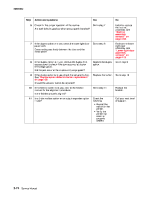Lexmark C750 Service Manual - Page 106
Lexmark C750 Manual
 |
View all Lexmark C750 manuals
Add to My Manuals
Save this manual to your list of manuals |
Page 106 highlights
5060-00x 201 Paper jam Unable to clear the message Step 1 Action and questions Check the paper path near the fuser transfer plate, the vacuum transport assembly or input to the fuser assembly for obstructions such as pieces of media that may be jammed. Are there any pieces of media jammed? 2 Check the vacuum transport assembly to make sure the belts are moving. Are the vacuum transport belts moving during printing? Note: You can observe the belts through the front paper jam door. 3 Remove all the print cartridges. Remove the vacuum transport assembly and check for pieces of media in the belts. Are there any signs of media in the belts? 4 Check for torn belts, excessive toner buildup, or damage to the transport assembly especially to the transport drive gear. Are there broken or damaged parts in the vacuum transport assembly? 5 Make sure that the vacuum transport assembly drive gear meshes correctly with drive gear on the fuser drive assembly. Do the gears mesh correctly? Go to step 6 Make sure both the fuser drive assembly and vacuum transport assembly are installed correctly. Replace the fuser drive assembly. See "Fuser drive assembly removal" on page 4-33. Replace the vacuum transport assembly Replace the vacuum transport assembly Go to step 5 Remove the media from the belts Go to step 4 Go to step 3 Go to step 5 Yes Remove the obstruction No Go to step 2 6 Make sure that the fuser drive assembly drive gear to the vacuum transport is operating correctly. Is the fuser drive assembly drive gear to the vacuum transport operating correctly? Go to step 7 7 See if the paper is laying flat on the vacuum transport belts. Is the paper laying flat on the vacuum transport belts as it passes through the printer? Contact your next level support 2-72 Service Manual