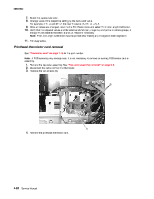Lexmark C750 Service Manual - Page 277
Lexmark C750 Manual
 |
View all Lexmark C750 manuals
Add to My Manuals
Save this manual to your list of manuals |
Page 277 highlights
5060-00x 4. Press Go to print the Cyan Alignment Page. Use the top row to determine adjustments. See "Printhead alignment test page-cyan (three of three)" on appendix page B-11 for a color sample of the entire page. a. Use the leftmost target in the first row to adjust the cyan and black horizontal lines in the target (T value or Top). b. Adjust the setting and press Go to print the page and verify the setting, until the lines are even. Press Select to save the value. The display advances to the next value. To adjust Z or theta value. Press Go to print the Cyan Alignment Page. Use the rightmost target in the first row to adjust the cyan and black horizontal lines. Adjust the setting and press Go to print the page and verify the setting, until the lines are even. Press Select to save the value. Repair information 4-59