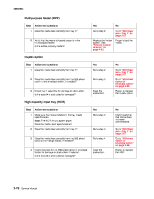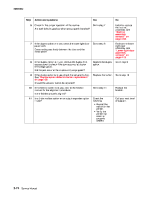Lexmark C750 Service Manual - Page 108
Lexmark C750 Manual
 |
View all Lexmark C750 manuals
Add to My Manuals
Save this manual to your list of manuals |
Page 108 highlights
5060-00x Step 6 Action and questions Check for the proper operation of the redrive. Are both belts in good condition and properly installed? Yes Go to step 7 No Install or replace the redrive assembly. See "Redrive assembly removal" on page 4-68. Replace the lower right door assembly. See "Lower right door assembly removal" on page 4-12. Go to step 9 7 If the duplex option is in use, check the lower right door paper path. Does media pass freely between the door and the metal plate? Go to step 8 8 If the duplex option is in use, remove the duplex R.H. access panel to check if the jam occurred at duplex entry edge guide. Did the jam occur at the duplex entry edge guide? Replace the duplex option. 9 If the duplex option is in use, check the actuator button. See "Duplex option deflector button replacement" on page -29. Should the actuator button be replaced? Replace the button. Go to step 10 10 If the finisher option is in use, refer to the finisher manual for the alignment procedure. Is the finisher properly aligned? Go to step 11 Realign the finisher. 11 Is a 5-bin mailbox option or an output expander option in use? Check the following: • Reseat the option on the printer. • Verify the printer top cover is properly seated. Call your next level of support. 2-74 Service Manual