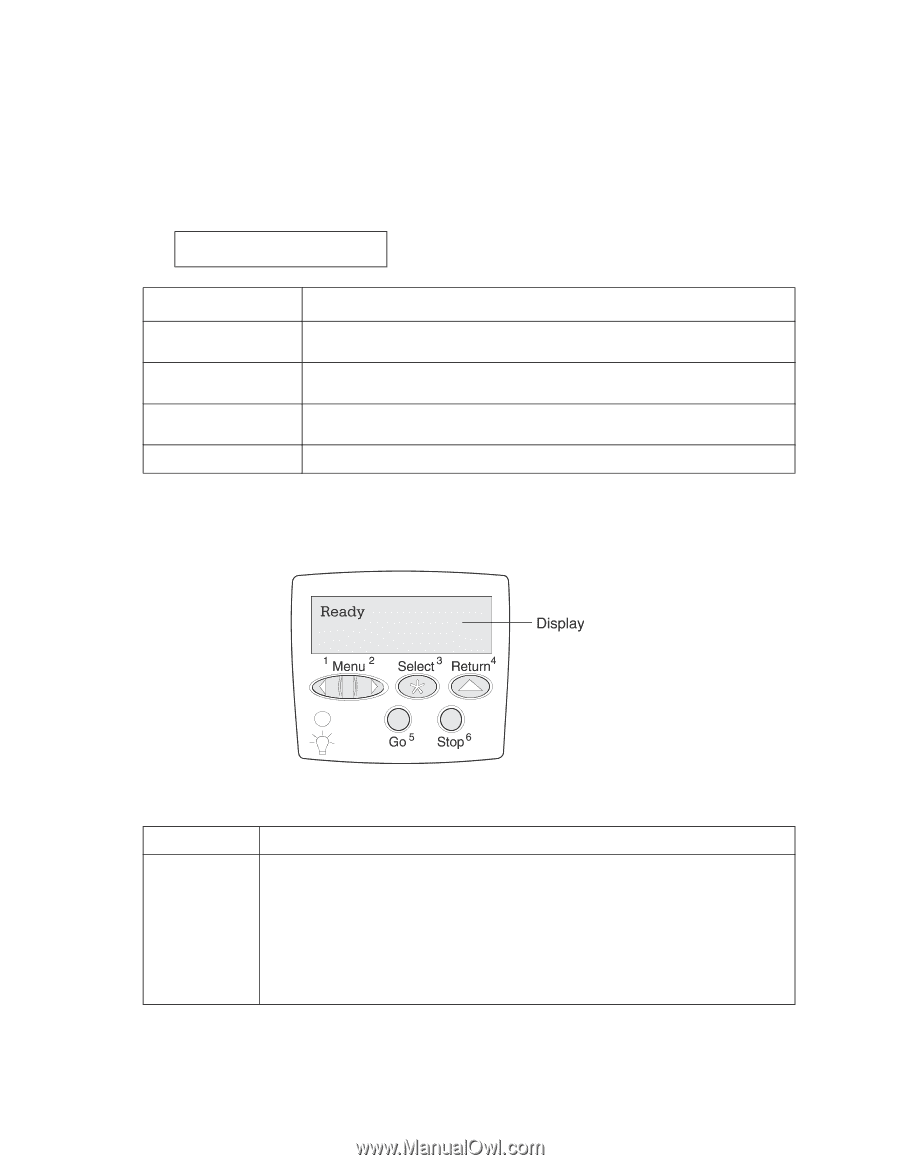Lexmark C750 Service Manual - Page 54
Lexmark C750 Manual
 |
View all Lexmark C750 manuals
Add to My Manuals
Save this manual to your list of manuals |
Page 54 highlights
5060-00x Programming errors - P101 through P116 These error codes may be displayed whenever a new code upgrade has been attempted. It is possible that the wrong type of code, network versus non-network, or a corrupted file was probably sent to the printer. Verify that the correct type of code is being flashed to the printer. The following displays whenever a programming error occurs while programming the RIP code. Programming Error Pxxx Error code P105 P109 P112 P200 Description Invalid package - A network file was used to program a non-network printer, or a non-network file was used to program a network printer. Package size error - An update file was used to program the printer, but the package did not fit within the space allocated in the Master Boot Record. Invalid DLE - An upddle.fls file was used to update the DLE code on printer with a firmware card installed, but the DLE was not found on the firmware card. No firmware card - A DLE file was sent to the printer, but no firmware is installed. Understanding the printer operator panel The operator panel has five buttons, a display, and a light that flashes when the printer is processing a job indicated by the Busy message. Operator panel buttons Button Go Function Press Go to: • Return to the Ready state if the printer is offline (the Ready message does not appear on the display). • Exit printer menus and return to the Ready state. • Clear some operator panel messages. • Resume printing after loading paper or clearing paper jams. • Exit Power Saver. If you have changed printer settings from the operator panel menus, press Go before sending a job to print. The printer must display Ready for jobs to print. 2-20 Service Manual