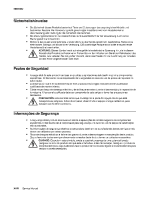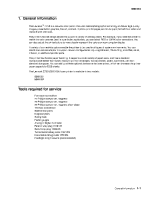Lexmark C750 Service Manual - Page 23
Lexmark C750 Manual
 |
View all Lexmark C750 manuals
Add to My Manuals
Save this manual to your list of manuals |
Page 23 highlights
5060-00x Resolution • 1200 x 1200 dpi • 2400 image quality Toner darkness Toner darkness settings offer five user-selectable settings to balance print darkness and toner savings. The higher the setting, the darker the print. The toner darkness default setting is 4. Color level 4 and level 5 are the same. The toner darkness setting is available through the operator panel under the Print Quality menu or through the Lexmark C750 PostScript emulation driver. Printer specifications Dimensions Description Printer Lexmark C750(n) Lexmark C750dn (inc. Duplex Opton) Options Duplex Option 2,000-Sheet Tray Output Expander 500-Sheet Drawer 500-Sheet Tray 5-Bin Mailbox Finisher 23.8 in. (604.5 mm) 18.5 in. (469.9 mm) 3.5 in. (88.9 mm) 26 in. (660.4 mm) 14.5 in. (368.3 mm) 18.5 in. (469.9 mm) 7 in (177.8 mm) 23.8 in. (604.5 mm) 18.5 in. (469.9 mm) 5 in. (127 mm) 17.3 in. (440 mm) 16.1 in. (410 mm) 4.3 in. (110 mm) 13.5 lb (6.1 kg) 4.5 lb (2 kg) 13.5 lb (6.1 kg) 4.5 lb (2.0 kg) 93.5 lb (42.5 kg) 23.8 in. (604.5 mm) 15.4 in. (391.2 mm) 49 lb (22.3 kg) 23.8 in. (604.5 mm) 18.5 in. (469.9 mm) 20.8 in. (528.3 mm) 105 lb (47.7 kg) 23.8 in. (604.5 mm) 18.5 in. (469.9 mm) 24.3 in (617.2 mm) 118 lb (53.8 kg) Width Depth Height Weight 14.5 in. (368.3 mm) 18.5 in. (469.9 mm) 11.5 in. (292.1 mm) 8.2 lb (3.7 kg) 33.5 in. (850.9 mm) 28.1 in. (713.7 mm) 35.1 in. (892 mm) Power and electrical specifications Average nominal power requirements for the base printer configuration (110 volt). (Power levels are shown in watts.) Printing states Printing - average power Base model All options Idle - average power Power Saver On Power Saver Off Printing - maximum current (110 V) 30 154 10.2 31 145 10.2 500 540 500 540 Lexmark C750(n) Lexmark C750dn Note: Using a 220 to 110 power converter with the 110 volt printer is not recommended. General information 1-3