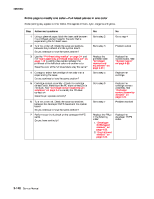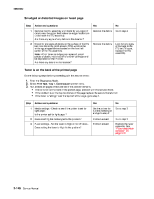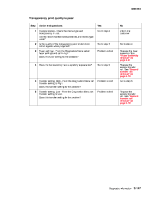Lexmark C750 Service Manual - Page 177
Lexmark C750 Manual
 |
View all Lexmark C750 manuals
Add to My Manuals
Save this manual to your list of manuals |
Page 177 highlights
5060-00x One color has light print over the entire page Step 1 Action and questions Print cartridge - Make sure the cartridge is seated properly and all packaging material is removed from the cartridge. Has all packaging material been removed and the cartridge seated correctly? 2 Print cartridge - The cartridge may be out of toner. Change or switch the cartridge. Do you continue to have the same problem? 3 Cartridge contact assembly - Check the cartridge contact block. Make sure the PC drum contact pin is not stuck. See "Cartridge contact assembly pin locations" on page 5-4 to identify the PC drum contact pin. Go to step 4 Replace the cartridge contact block. Go to step 3 Yes Go to step 2 No Remove the packaging material and seat the cartridge. Problem resolved Low image density Note: If all colors have a low image density problem set the Print Darkness to High from the user's menu. • If only one color has a problem, go to "Step A." • If all colors have a problem, go to "Step B." Step A Step 1 Action and questions Print cartridge - Make sure the print cartridge is seated correctly. Is the print cartridge seated correctly? 2 The print cartridge may be out of toner. Try a new print cartridge. Does a new print cartridge fix the problem? Problem solved Yes Go to step 2 No Install the print cartridge correctly and recheck Replace the "Transfer HVPS board" on page 4-81 Step B Step 1 Action and questions Make sure that color calibration has not been disabled in the Diagnostics menus, especially if the printer has been previously serviced. Was color calibration disabled? 2 Toner density calibration - Run toner density calibration from the Utility menu. Does this fix the problem? Problem solved Replace the "Transfer HVPS board" on page 4-81 Yes Set Color Calibration on No Go to step 2 Diagnostic information 2-143