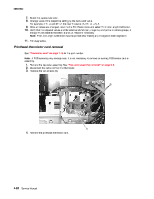Lexmark C750 Service Manual - Page 276
Lexmark C750 Manual
 |
View all Lexmark C750 manuals
Add to My Manuals
Save this manual to your list of manuals |
Page 276 highlights
5060-00x Electronic color alignment Note: Use of a loupe or magnifying glass (4x or higher) may make observation of the alignment targets easier. 1. Press Menu until Alignment displays and press Select. 2. Select Alignment Test from the Alignment menu. Three sheets print for cyan, magenta, and yellow. Each is compared to black alignment. For example, one of the sheets shows cyan printed over a black target. Align the cyan over the black. Repeat for each of the colors cyan, magenta, and yellow. 3. Examples of the alignment pages are available in Appendix B. See "Printhead alignment test pages- magenta (one of three)" on appendix page B-9. To align cyan, press Menu until Cyan is displayed, press Select. Four alignment settings are displayed. T= Top R= Right L= Left Z= Theta • Menu changes the values. • Select saves the new value chosen and moves to the next margin setting. • Press Go to print the individual color Alignment Page after adjusting the targets and saving the change (Select). • The range of values differs for the various margin offsets. Value T L R Z Description Top Margin Offset Left Margin Offset Right Margin Offset Theta Offset (Skew compensation) Range -128 to +127 -300 to +300 -300 to +300 -16 to +16 4-58 Service Manual