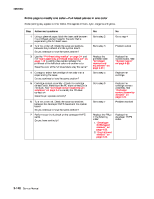Lexmark C750 Service Manual - Page 170
Lexmark C750 Manual
 |
View all Lexmark C750 manuals
Add to My Manuals
Save this manual to your list of manuals |
Page 170 highlights
5060-00x Step 6 Actions and questions Voltage check-output expander system board- Reinstall the output expander option and check the voltages at J1A and J1B on the connector. Are the voltages correct? Yes Replace the Output Expander option system board No Replace the Output Expander option mechanical linkage assembly Remove paper - Output Bin x displays, POST is incomplete, unable to clear the message. Step 1 Actions and questions Output sensor flag check-check the flag for correct operation, binds, broken parts, or interference from the sensor cable. Is there a problem with the sensor flag? 2 Output bin sensor-run the sensor test to check the output bin sensor for correct operation. Does the sensor operate correctly? Call your next level support Replace the sensor assembly. If this does not fix the problem replace the engine board. See "Engine board removal" on page 4-29. Yes Replace the flag or repair as necessary No Go to step 2 Print quality service checks Note: This symptom may require replacement of one or more CRUs (Customer Replaceable Units) designated as supplies or maintenance items, which are the responsibility of the customer. With the customer's permission, you may need to install an ITM, fuser assembly, second transfer roll, or print cartridge. Check the following before proceeding with any of the print quality service checks. Use Tray 1 (internal tray) to test the print quality of the base printer. Be sure the fuser assembly is installed correctly. Be sure the ITU assembly is installed correctly. Be sure the Second Transfer Roll is installed correctly. Check the media in Tray 1 to make sure it meets paper specifications. Run a copy of the CE Test page, this sets all the printer defaults to the correct settings to check for print quality. If a specific color has a print quality problem, first try a new cartridge to help isolate the problem. An incorrect printer driver for the installed software, can cause print quality problems. Incorrect characters could print and the copy may not fit the page correctly. Note: Some 201 Paper Jam errors can be caused by a faulty print cartridge. 2-136 Service Manual