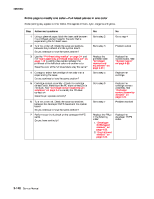Lexmark C750 Service Manual - Page 171
Lexmark C750 Manual
 |
View all Lexmark C750 manuals
Add to My Manuals
Save this manual to your list of manuals |
Page 171 highlights
5060-00x Horizontal line • Go to step 1 if there is a horizontal black line only. • Go to step 2 if there is a cyan, magenta or yellow horizontal line. Step 1 Action and questions Black print cartridge-the most likely cause of this failure is a failing black print cartridge where the PC drum is shorting to the charge roll inside the print cartridge. Try a new black print cartridge. Does this fix the problem? 2 Cyan print cartridge check-enter the Diagnostics Mode. Remove the cyan print cartridge and run the print test. Does the problem still exist for the remaining cartridges? 3 Magenta print cartridge check-enter the Diagnostics Mode. Remove the magenta print cartridge and run the print test. Does the problem still exist for the remaining cartridges? Replace the yellow print cartridge Replace the magenta print cartridge Go to step 3 Replace the failing cartridge Yes Replace the cartridge No Call your next level support Horizontal lines or streaks Is the horizontal marks or lines repeat at evenly-spaced intervals, use the "Print quality defect locator chart" on page 3-3 to determine the part to be replaced. For lines or marks appearing a random intervals, go to step 1. Step 1 2 Action and questions Are the horizontal marks or lines in a single color? Print cartridge(s) - Enter the Diagnostics Mode. Remove one print cartridge at a time and run a Test Page to isolate the faulty print cartridge. Have you isolated the failing print cartridge? Yes Replace the cartridge. Replace the cartridge contact assembly. See "Cartridge contact assembly removal" on page 4-23. Go to step 4 No Go to step 2 Go to step 3 3 Reseat the ITU. Do the marks/lines persist? Problem solved 4 Does the printer display an 83 ITU Maintenance message? Recommend the customer order the ITU maintenance kit. See "Scheduled maintenance" on page 6-4. Replace the ITU assembly. See "ITU assembly removal" on page 4-37. Diagnostic information 2-137