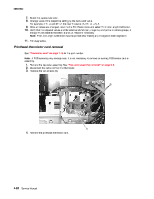Lexmark C750 Service Manual - Page 280
Lexmark C750 Manual
 |
View all Lexmark C750 manuals
Add to My Manuals
Save this manual to your list of manuals |
Page 280 highlights
5060-00x 7. Select the appropriate color. 8. Change value of the respective setting by the calculated value. For example, if T= -5 and dT= 2, the new T value is (T+dT= -5 + 2) -3. 9. Once all values are changed, return to the Print Tests menu and select Print Line Length Calibration. 10. Verify that the adjusted values and the color bands for cyan, magenta, and yellow on all six groups, A through F, are centered between -2 and +2. Repeat if necessary. Note: The Line Length Calibration must be printed after making any changes to color alignment. 11. Exit diagnostics. Printhead thermistor card removal See "Thermistor card" on page 7-15 for the part number. Note: A PSD assembly may already exist. It is not necessary to remove an existing PSD sensor card or assembly. 1. Remove the top cover assembly. See "Top cover assembly removal" on page 4-5. 2. Disconnect the cable (A) from the thermistor. 3. Remove the two screws (B). 4. Remove the printhead thermistor card. 4-62 Service Manual