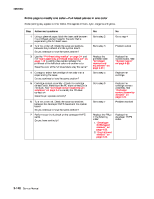Lexmark C750 Service Manual - Page 172
Lexmark C750 Manual
 |
View all Lexmark C750 manuals
Add to My Manuals
Save this manual to your list of manuals |
Page 172 highlights
5060-00x Vertical lines or streaks Step 1 2 Action and questions Are the vertical streaks visible outside the printed image? Are the vertical streaks in a single color? Yes Go to step 2 Go to step 3 No Replace the cartridge. Replace the ITU assembly. See "ITU assembly removal" on page 4-37. Replace in order: • Black print cartridge • ITU assembly. See "ITU assembly removal" on page 4-37. 3 Vertical streaks in a single color, which are visible outside the printed, are most likely caused by a cleaner problem in the print cartridge. Are streaks magenta, cyan, or yellow Replace the cartridge. Light lines or streaks appear on the page Single color streaks outside the printed page are most likely caused by a problem in the print cartridge. Replace the print cartridge. All the colors streaking at a different spot on each page is probably caused by a damaged ITU assembly. Replace the ITU assembly. See "ITU assembly removal" on page 4-37. If only one color streaks in the printed area, go to step 1. Step 1 Action and questions Print cartridge check - Try a new print cartridge. Does a new print cartridge fix the problem? 2 Printhead check -The printhead lens may be contaminated by toner. Check for any signs of contamination on the lens of the printhead. Is the printhead contaminated? Go to Clear the printhead lens with a soft, lint-free cloth. Call your next level support Yes Problem solved No Go to step 2 White streak in color plane A white streak appears in one particular color plane. This problem may be caused by a contaminated developer roll in the print cartridge. Step 1 2 Action and questions Check to see which color is having the problem and go to step 2. If another cartridge is available, try a new cartridge for the color having the problem. Do you have another cartridge to try? 3 Does a new cartridge fix the problem? Problem solved Go to step 5 Go to step 3 Go to step 4. Yes No 2-138 Service Manual