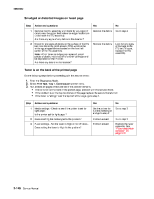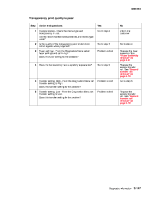Lexmark C750 Service Manual - Page 180
Lexmark C750 Manual
 |
View all Lexmark C750 manuals
Add to My Manuals
Save this manual to your list of manuals |
Page 180 highlights
5060-00x Smudged or distorted images on fused page Step 1 Action and questions Remove the ITU assembly and check for any signs of debris near the paper feed reference edge mechanism underneath the ITU assembly. Are there any signs of any debris in this location? 2 Check for any signs of debris on the surface of the ITU belt near the toner patch sensor (TPS) which is the white egg shaped device located on the front left corner of the ITU assembly. Note: When toner cartridges are replaced, small pieces of plastic may drop off of a toner cartridge and be deposited on the ITU belt. Are there any debris in this location?' Remove the debris Look for any signs of damage to the ITU belt. If found, replace the ITU assembly. Yes Remove the debris No Go to step 2 Toner is on the back of the printed page Do the following steps before proceeding with this service check: 1. Enter the Diagnostics Mode. 2. Select Print Test, Tray 1, Continuous from the menu. 3. Run at least 20 pages of text and see if the problem remains. • If toner is still on the back of the printed page, proceed with this service check. • If the problem is on the top two inches of the page replace the second transfer roll. • If the toner is "stringy" over the top half of the page, go to step 1. Step 1 Action and questions Media settings - Check to see if the printer is set for light paper. Is the printer set for light paper? 2 3 Does resetting the media type fix the problem? Fuser settings - Set the fuser to High in the CE menu. Does setting the fuser to High fix the problem? Yes Set the printer for current media type and go to step 2 Problem solved Problem solved No Go to step 3 Go to step 3 Replace the fuser assembly. See "Fuser assembly removal" on page 4-31 2-146 Service Manual