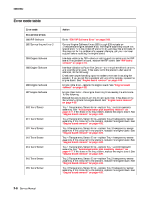Lexmark C750 Service Manual - Page 36
Lexmark C750 Manual
 |
View all Lexmark C750 manuals
Add to My Manuals
Save this manual to your list of manuals |
Page 36 highlights
5060-00x POR (power-on reset) sequence The following is an example of the events that occur during the POR sequence for the base machine with no paper handling options installed. 1. 2. 3. 4. 5. 6. Power the machine on. +5V LED (Power ON) on the engine board comes on. Operator Panel LED comes on solid. All diamonds appear on the display. While loading code, dots scroll across the display. The following is an example of the screen that displays after the code is loaded. 96MB 96MB = Amount of Memory 350Mhz 350Mhz = Processor Speed 7. 8. 9. 10. 11. 12. 13. 14. 15. 16. 17. 18. 19. 20. 21. 22. 23. 24. Performing Self Test is displayed. Fuser drive motor turns on. Main fan turns on. RIP fan turns on. Heartbeat LED on engine boards turns on. Fuser lamps turn on. Vacuum transport belt fan turns on. ITU Missing is posted if the ITU is missing. Fuser Missing is posted if the fuser is missing. Close Door is posted if the front cover is open. Busy is displayed Front panel LED blinks. Redrive exit roller turns. Any cartridge errors are posted such as a defective cartridge, Lexmark Return Program information, or missing cartridge. Any applicable maintenance messages display such as 80 Fuser Maintenance or 83 Maintenance. One of the toner low messages appears when applicable: 88 yellow Toner Low, 88 Magenta Toner Low, 88 Cyan Toner Low, or 88 Black Toner Low. Color calibration may be initiated. This is displayed if one of the following occurs: • The printer detects at power on, or the front cover is closed, that a new or different toner cartridge has been installed. • The printer detects at power on when the cover is closed that a new or different ITU has been installed. • The printer detects at power on that the fuser temperature is below 60° C. • When coming out of power saver if power saver has been active for 8 hours or longer. • If the printer is turned on when a calibration cycle was in progress since the printer was last powered off. Ready is displayed. 2-2 Service Manual