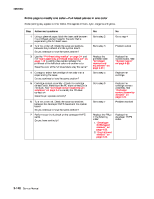Lexmark C750 Service Manual - Page 173
Lexmark C750 Manual
 |
View all Lexmark C750 manuals
Add to My Manuals
Save this manual to your list of manuals |
Page 173 highlights
5060-00x Step 4 Action and questions If another cartridge is not available, break the corresponding tabs off the cartridge in question as well as an adjacent color. The tabs are used to ensure that the cartridge is installed in the correct color station. Switch the two cartridges and print out a print sample to see if the streak stays with the cartridge and not the station. Does the streak change when you switch cartridges? Yes Replace the defective cartridge. No Go to step 5 5 Printhead check -The printhead lens may be contaminated by toner. Check for any signs of contamination on the lens of the printhead. Is the printhead contaminated? Go to "Printhead removal and adjustment" on page 4-50 Call your next level support Blank page (no image) • If there is no image (blank page) and no error codes displayed, go to step 1. • If there is no image (blank page) but error codes are displayed, go to "Sub error code table" on page 2-17 and perform the necessary action. Step 1 Action and questions Second transfer roll-make sure the second transfer roll is installed and correctly installed. Is the second transfer roll correctly installed? 2 Second transfer roll release lever-make sure the second transfer roll release lever is not stuck in the down position. Check for broken or damaged parts. Is the second transfer roll release lever operating correctly? 3 Check continuity of the second transfer roll to the transfer HVPS cable. Is there continuity? Replace the transfer HVPS board. See "Transfer HVPS board removal" on page 4-80 Replace the cable Yes If a second transfer roll is not installed, install a new one. Go to step 3 No Go to step 2 Repair as necessary Diagnostic information 2-139