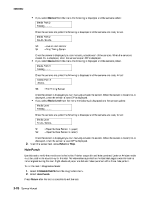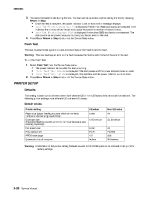Lexmark C750 Service Manual - Page 214
Lexmark C750 Manual
 |
View all Lexmark C750 manuals
Add to My Manuals
Save this manual to your list of manuals |
Page 214 highlights
5060-00x 3. The power indicator blinks during the test. The test can be canceled anytime during the test by pressing Return or Stop. • Once the test is complete, the power indicator turns on solid and a message displays. • xxxx Bad Blocks/yyyyyy Usable is displayed if fewer than 2000 bad blocks are detected. xxxx indicates the number of bad blocks and yyyyyy indicates the number of usable blocks. • xxxx Bad Blocks/Replace Disk is displayed if more than 2000 bad blocks are detected. The disk cannot be recovered because too many bad blocks exist on the disk. Press Go or Return or Stop to return to the Device Tests menu. 4. Flash Test This test causes the file system to write and read data on the flash to test the flash. Warning: This test destroys all data on the flash because the flash is reformatted at the end of the test. To run the Flash Test: 1. Select Flash Test from the Device Tests menu. • The power indicator blinks while the test is running. • Flash Test/Test Passed is displayed if the test passes and the power indicator turns on solid. • Flash Test/Test Failed is displayed if the test fails and the power indicator turns on solid. 2. Press Go or Return or Stop to return to the Device Tests menu. PRINTER SETUP Defaults This setting is used by the printer to determine whether US or non-US factory defaults should be selected. The following printer settings have different US and non-US values: Default values Printer setting Paper size (paper feeding sources which do not have hardware size sensing capabilities) Envelope size (Envelope feeding sources which do not have hardware size sensing capability) Fax paper size PCL symbol set PPDS code page Universal units of measure US value Letter 10 Envelope Non-US value A4 DL Envelope Letter PC-8 437 Inches A4 PC-850 850 Millimeters Warning: Modification of the printer setting Defaults causes the NVRAM space to be restored to the printer's factory settings. 3-30 Service Manual