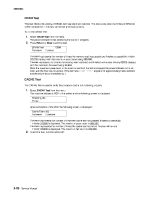Lexmark C750 Service Manual - Page 203
Lexmark C750 Manual
 |
View all Lexmark C750 manuals
Add to My Manuals
Save this manual to your list of manuals |
Page 203 highlights
5060-00x Prt Quality Pgs The print quality test has five pages of settings, various color blocks, color array scales, and color gradients. This test may be printed from either CONFIG MENU or the Diagnostics Menu. • When printed from the Configuration Menu, the toner cartridge lockout function is enabled, which means • these pages cannot be printed unless a cartridge is installed with a Machine Class ID which matches the Machine Class ID stored in the printer NVRAM. When printed from the Diagnostics Test Menu, the toner cartridge lockout function is disabled. To run the Print Quality Test page from the Diagnostics Menu, select Prt Quality Pgs from the menu. Once the test is started it cannot be canceled. When the test pages print the printer returns to the original screen. Prt Line Len Pg This test prints a color test page that is used to measure the temperature of the printheads and the reading from the PSD at calibration time. To run the Print Line Length Page, select Prt Line Len Pg from the menu. No buttons are active while the Print Line Length Page is printing. Press Return to exit. See "Print line length calibration" on page 4-61 for a sample of the page or page"Print Line Len page" on page B-12. HARDWARE TESTS The following Hardware Tests can be selected from this menu: LCD Test Button Test DRAM Test ROM Test Parallel Wrap (if available) Serial Wrap (if available) Serial 1 Wrap (if available) Serial 2 Wrap (if available) Serial 3 Wrap (if available) LCD Test This test verifies the operator panel LCD function. To run the LCD Test: 1. Select LCD Test from the Diagnostics Menu. The LCD test continually executes the LCD display test. 2. Press Return or Stop to cancel the test. Button Test This test verifies the operator panel LCD function. To run the Button Test: 1. Select Button Test from the Diagnostics Menu. With no buttons pressed, several OP (Open) messages are displayed. 2. Press each button one at a time and a CL (Closed) is display in place of OP. The proper operation of each button can be checked. 3. Press Return or Stop to cancel the test. Diagnostic aids 3-19