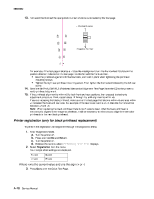Lexmark C750 Service Manual - Page 436
Lexmark C750 Manual
 |
View all Lexmark C750 manuals
Add to My Manuals
Save this manual to your list of manuals |
Page 436 highlights
5060-00x 13. Turn each thumbwheel the appropriate number of clicks as indicated by the test page. 14. 15. For example, if the test page indicates a +10 as the misalignment, turn the thumbwheel 10 clicks in the positive direction indicated on the test page. Do this for both the front and rear. • Bias the printhead against both thumbwheels, and hold in place when tightening the printhead mounting screws. • Tighten the right rear printhead mounting screw. Then tighten the front screw followed by the left rear screw. Send the file PHALIGN6.FLS (Printhead Mechanical Alignment Test Page) from the CD to the printer to verify printhead alignment. If the printhead alignment is within ±5 for both front and rear positions, then proceed to electronic adjustment procedure. If not, repeat steps 12 through 15, until alignment is within ±5. If you are replacing the black printhead, make sure on the test page that black is within ±5 and also within ±1 between the front and rear side. For example, if the rear looks like it is at +3, then the front should be between +2 and +4. Note: When replacing the black printhead there is no Z value to reset. After the black printhead is mechanically aligned to the magenta printhead, it will be necessary to electronically align the three color printheads to the new black printhead. Printer registration (only for black printhead replacement) To perform the registration and alignment through the Diagnostics Menu: 1. Enter Diagnostics Mode. a. Turn the printer off. b. Press and hold Go and Return. c. Turn the printer on. d. Release the buttons when Performing Self Test displays. 2. Select Registration from the menu. Four margin offset settings are displayed. T= sxx L= sxx B=sxx R=sxx Where xx is the current value and s is the sign (+ or -) 3. Press Go to print the Quick Test Page. A-10 Service Manual