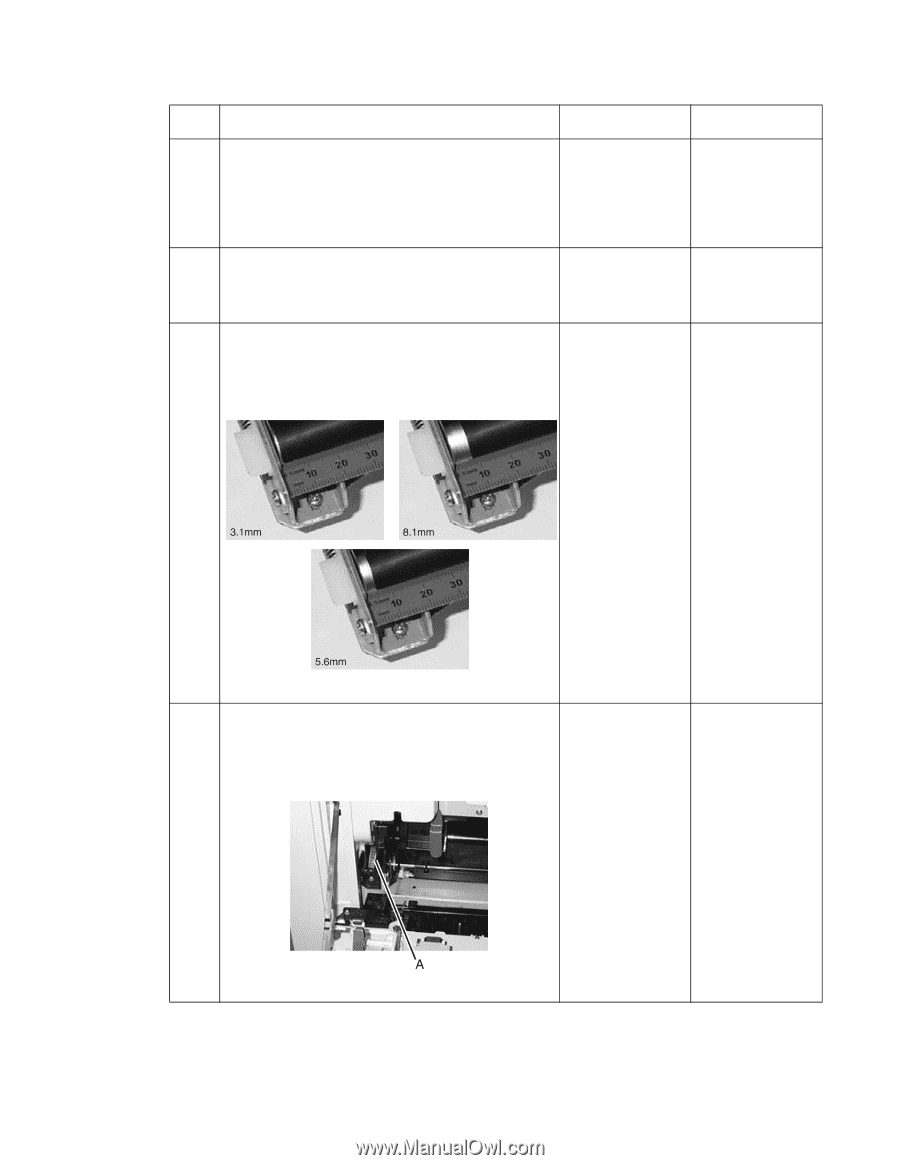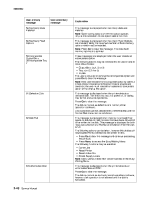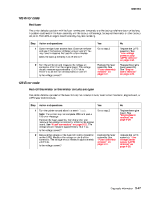Lexmark C750 Service Manual - Page 77
Lexmark C750 Manual
 |
View all Lexmark C750 manuals
Add to My Manuals
Save this manual to your list of manuals |
Page 77 highlights
5060-00x Step 6 Action and questions Remove the ITU assembly and check that the sensor cables are seated in the handle of the ITU assembly correctly. Note: The sensor connectors are located on the side of the ITU handle assembly. Are the cables seated correctly? Yes Go to step 7 No Reinstall the cables correctly. Recheck for a 100 ITU error. If 100 ITU is displayed, go to step 11. Position the shield on top of the belt 7 The front contamination shield is attached to the front plate of the ITU frame and lies on the top of the ITU belt. Is the front contamination shield lying on the ITU belt? Go to step 8 8 Remove the ITU and check the ITU belt position. If the belt has shifted front to rear it should be replaced. The belt must not shift more than 4 mm in either direction. Check by making the measurements as shown. The lower limit is 3.1 mm, the high limit is 8.1 mm, and the optimum position is 5.6 mm. Replace the ITU assembly. See "ITU assembly removal" on page 4-37 Go to step 12 Has the ITU belt shifted front to rear? 9 Check to see if the ITU drive roll gear (A) is turning during POR. Observe the gear by opening the MFP door to its horizontal position. Observe the gear on the left end of the ITU Drive Roll. The ITU drive roll gear should turn for a few seconds slowly and smoothly before the printer posts a 100 ITU error. Go to step 10 Go to step 10 Does the gear turn? Diagnostic information 2-43