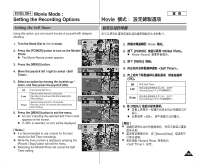Samsung HMX-S10BN User Manual (user Manual) (ver.1.0) (English, Chinese) - Page 104
Deleting a Movie File
 |
UPC - 036725303263
View all Samsung HMX-S10BN manuals
Add to My Manuals
Save this manual to your list of manuals |
Page 104 highlights
ENGLISH Movie Mode : Setting the Viewing Options Using the Shortcut Buttons Shortcut buttons are provided to allow users easy access to frequently-used functions. 4 Protecting a Movie File 1. Turn the Mode Dial to Movie mode. 2. Press the [POWER] button to turn on the Miniket Photo. 3. Press the [Shortcut 1] button. N It switches to Movie play mode. 4. Press the [Shortcut 3] button. N Each press of the [Shortcut 31]/1button toggles 5 between Unlocked ( ) and Locked ( ). 5. The selected movie file is protected from an accidental erasure. (Refer to page 108) 640 100-0001 640 100-0001 00:00:16 Deleting a Movie File 1. Turn the Mode Dial to Movie mode. 4 2. Press the [POWER] button to turn on the Miniket Photo. 3. Press the [Shortcut 1] button. N It switches to Movie play mode. 4. Press the [Shortcut 4] button. 5. Select an option by moving the joystick up / down button, and then press the joystick (OK). 1/1 5 N : Deletes the selected movie file. N : Cancels the deletion. 6. Deletes the selected movie file. (Refer to page 107) 100-0001 640 100-0001 640 104 100-0001 00:00:16 100-0001 Movie 1/1 IN 00:00:16 1/1 IN 00:00:16 1/1 IN 00:00:16 1/1 IN Delete Cancel 00:00:16 0 1/1 1. Movie 0 2. [POWER] Miniket Photo0 3. [Shortcut 1] 0 N100-0001 00:00:16 0 4. [Shortcut 3] 0 N [Shortcut 3] Unlocked ( ) Locked ( ) 0 5. 0 ( 108 ) 1/1 1. Movie 0 2. [POWER] Miniket Photo0 3. [Shortcut 1] 0 N 0 4. [Shortcut 4] 0 00:00:16 5.100-0001 (OK) 0 N 0 N 0 6. 0 107