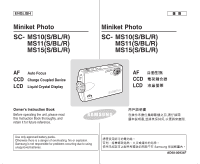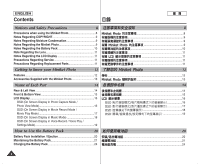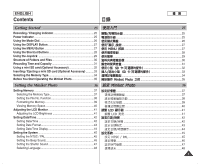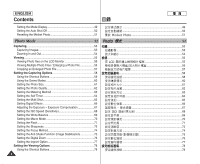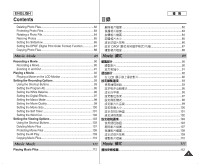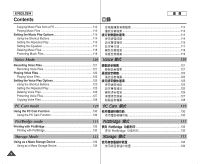從電腦複製音樂
圭
案
....................................................................
112
播放音樂
圭
案
...............................................................................
113
設定音樂播放選項
............................................................................
114
使用捷徑按
瞿
...............................................................................
114
設定重複播放
...............................................................................
116
設定等化器
...................................................................................
117
刪除音樂
圭
案
...............................................................................
118
保護音樂
圭
案
...............................................................................
119
錄製語音
圭
案
....................................................................................
121
錄製語音
圭
案
...............................................................................
121
播放語音
圭
案
....................................................................................
122
播放語音
圭
案
...............................................................................
122
設定語音播放選項
............................................................................
123
使用捷徑按
瞿
...............................................................................
123
設定重複播放
...............................................................................
125
刪除語音
圭
案
...............................................................................
126
保護語音
圭
案
...............................................................................
127
複製語音
圭
案
...............................................................................
128
使用電腦相機功能
............................................................................
130
使用電腦相機功能
.......................................................................
130
使用
PictBridge
功能列印
.............................................................
132
使用
PictBridge
功能列印
.........................................................
132
使用高容量儲存裝置
........................................................................
134
使用高容量儲存裝置
...................................................................
134
Copying Music Files from a PC
....................................................
112
Playing Music Files
.......................................................................
113
Setting the Music Play Options
.....................................................
114
Using the Shortcut Buttons
...........................................................
114
Setting the Repeated Play
............................................................
116
Setting the Equaliser
.....................................................................
117
Deleting Music Files
......................................................................
118
Protecting Music Files
...................................................................
119
Recording Voice Files
.....................................................................
121
Recording Voice Files
...................................................................
121
Playing Voice Files
..........................................................................
122
Playing Voice Files
........................................................................
122
Setting the Voice Play Options
......................................................
123
Using the Shortcut Buttons
...........................................................
123
Setting the Repeated Play
............................................................
125
Deleting Voice Files
......................................................................
126
Protecting Voice Files
...................................................................
127
Copying Voice Files
......................................................................
128
Using the PC Cam Function
........................................................
130
Using the PC Cam Function
.........................................................
130
Printing with PictBridge
.................................................................
132
Printing with PictBridge
.................................................................
132
Using as a Mass Storage Device
..................................................
134
Using as a Mass Storage Device
.................................................
134
ENGLISH
6
6
Voice Mode
120
Contents
目錄
PC Cam mode
129
PictBridge mode
131
Storage Mode
133
Voice
模式
120
PC Cam
模式
129
PictBridge
模式
131
Storage
模式
133