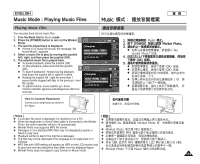Samsung HMX-S10BN User Manual (user Manual) (ver.1.0) (English, Chinese) - Page 111
Music Mode
 |
UPC - 036725303263
View all Samsung HMX-S10BN manuals
Add to My Manuals
Save this manual to your list of manuals |
Page 111 highlights
ENGLISH 4 Music Mode Playing Music Files 112 Copying Music Files from a PC 112 Playing Music Files 113 Setting the Music Play Options 114 Using the Shortcut Buttons 114 Setting the Repeated Play 116 Setting the Equaliser 117 Deleting Music Files 118 Protecting Music Files 119 4 Music 112 112 113 114 114 116 117 118 119 N Save important data / recordings separately on other media, to avoid accidental loss due to a system failure or other reasons. How to set to Music mode POWER W Power Button T 1. Turn the Mode Dial to Music mode. 2. Press the [POWER] button to turn on the Miniket Photo. N / 0 Music 1. 0 POWER W T Music 2. [POWER] Miniket Photo0 111

Music Mode
Playing Music Files
...........................................................
112
Copying Music Files from a PC
.....................................
112
Playing Music Files
.........................................................
113
Setting the Music Play Options
......................................
114
Using the Shortcut Buttons
............................................
114
Setting the Repeated Play
.............................................
116
Setting the Equaliser
......................................................
117
Deleting Music Files
.......................................................
118
Protecting Music Files
....................................................
119
◆
Save important data / recordings separately on other media,
to avoid accidental loss due to a system failure or other
reasons.
4
4
POWER
W
T
1.Turn the Mode Dial to
Music
mode.
2. Press the [POWER] button
to turn on the Miniket Photo.
Power
Button
How to set to Music mode
Music
模式
播放音樂
圭
案
.....................................................................
112
從電腦複製音樂
圭
案
.....................................................
112
播放音樂
圭
案
.................................................................
113
設定音樂播放選項
.............................................................
114
使用捷徑按
瞿
.................................................................
114
設定重複播放
.................................................................
116
設定等化器
.....................................................................
117
刪除音樂
圭
案
.................................................................
118
保護音樂
圭
案
.................................................................
119
◆
在其他媒體上個別儲存重要資料
/
錄製內容,以避免由於系統
故障或其他原因導致資料意外遺失
0
4
4
POWER
W
T
1.
將模式轉盤轉到
Music
模式
0
2.
按下
[POWER]
按
瞿
以開
啓
Miniket Photo
0
電源按
瞿
如何設定
Music
模式
ENGLISH
111
111