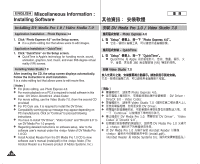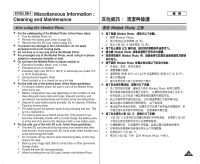Samsung HMX-S10BN User Manual (user Manual) (ver.1.0) (English, Chinese) - Page 139
Miscellaneous Information, Connecting To Other Devices
 |
UPC - 036725303263
View all Samsung HMX-S10BN manuals
Add to My Manuals
Save this manual to your list of manuals |
Page 139 highlights
ENGLISH Miscellaneous Information : Connecting To Other Devices Connecting to a PC Using USB Cable USB Connect to a PC with the provided USB cable. You can view your movies / photos on your PC. Connecting to a PC - Playing Movie Files 1. Connect the Miniket Photo to the PC with the provided USB cable as shown in the figure. USB cable 2. Turn the Mode Dial to Movie mode. 3. Press the [POWER] button to turn on the Miniket Photo. 4. Set the desired memory type on the PC. N Windows XP: Dialog windows may pop up overlapped. You can select desired memory type. Internal memory is displayed and mini SD card is displayed . N Other than Windows XP: It appears to have two instances of "Removable Disk". If it displays D and E drives as removable disks, D is the mini SD Memory Card and E is the internal memory. 5. Copy the movie file to your PC. It is recommended to copy the movie file onto the PC and playback on the PC for better performance. 5. 6. Double-click on the copied movie file name. It starts to play back. 6. Disconnecting from a PC 1. Click on the "Safely remove hardware" tray icon on the bottom right side of the desktop. Select the device and click on the "Stop" button. 2. When the message saying that it is safe to remove the hardware appears, 1. unplug the cable from the PC. [ Warning ] 2. ✤ When data communication is disrupted due to static electricity, magnetic field or other reason, restart the program or try to disconnect / connect the communication [ cable(USB Cable) again. ✤ In Windows XP, be informed that dialog windows may pop up overlapped. ✤ [ Notes ] ✤ ✤ Multiple USB devices connected to a PC or using USB hubs may cause communication / installation errors with the Miniket Photo. ✤ Pop up dialogs will appear differently whether the memory has files or not. ✤ Refer to page 136 for PC recommendations on USB use. Some PCs meeting the [ ✤ requirements may not support proper USB operation due to various reasons. Please refer to the product documentation of the PC for further details. ✤ ✤ If you disconnect the USB cable from the PC or the Miniket Photo during the data transfer, the data transfer will stop and the data may be damaged. ✤ ✤ The Miniket Photo may operates abnormally in the recommended system environment depending on the assembling of PC. For example, the video file is played abnormally. USB 0 /0 - 1. USB Miniket Photo 0 2. 0 3. [POWER] Miniket Photo0 4. 0 N Windows XP 0 0 SD 0 N Windows XP Removable Disk 0 DE D SD E 0 0 0 0 0 Safely remove hardware 0 Stop 0 0 ] / 0 Windows XP 0 ] 0 USB 0 USB Miniket Photo 0 136 0 USB 0 / 139