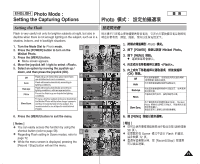Samsung HMX-S10BN User Manual (user Manual) (ver.1.0) (English, Chinese) - Page 69
Setting the White Balance
 |
UPC - 036725303263
View all Samsung HMX-S10BN manuals
Add to My Manuals
Save this manual to your list of manuals |
Page 69 highlights
ENGLISH Photo Mode : Setting the Capturing Options 23 Photo Setting the White Balance 23 The White Balance allows calibration of the picture for 3 accurate color display in different lighting conditions. It is recommended to set the white balance prior to any recording. 2592 2233 IN 0 0 1. Turn the Mode Dial to Photo mode. 1. Photo 0 2. Press the [POWER] button to turn on the Miniket Photo. Photo 2. [POWER] Miniket Photo0 3. Press the [MENU] button. 3. [MENU] 0 N Menu screen appears. 4. Move the joystick left / right to select . 5. Select an option by moving the joystick up / down, and then press the joystick (OK). N To set the Custom WB, frame the white subject on 4 the center. Press the joystick (OK) to set, or press the [MENU] button to cancel and exit to Menu screen. Photos captured after the Custom WB set will be affected by the setting. Auto Automatically sets according to the shooting environment. Daylight Adjusts the color according to daylight/indoor, outdoor light You can select this when you cannot have Cloudy daylight as a direct light, such as when it is 5 partly-cloudy or cloudy. Fluorescent H Suitable in a halogen or 3-wavelength light environment. White Balance Photo WhPitheoBtoalance ISO Photo WMhovite BalanceSelect AWuhtoite BalanceA Daylight ClMouovdey Select Fluorescent H Photo Move OK Select Exit Exit MENU Exit WhMPitoehvoeBtoalanceSelect Exit ISO WhPitheoBtoalance N 0 4. 0 5. (OK) 0 N Custom WB 0 (OK) [MENU] 0 Custom WB 0 Auto 0 Daylight // 0 Cloudy 0 Fluorescent L Suitable for a fluorescent light environment. Tungsten Suitable for an incandescent light environment. Custom WB You can adjust the white balance as you wish based on the shooting environment. Auto A DWayPhlihitgeohBttoalance CMloouvdey Select Fluorescent H White Balance Move OK Select Exit MENU Exit Fluorescent H Fluorescent L Tungsten 3 0 0 0 6. Press the [MENU] button to exit the menu. N An icon indicating the selected white balance appears 6 on the screen. N If is selected, no icon will be displayed. [ Notes ] ✤ In general outdoors picture taking, setting will allow users to have best results. ✤ As the lighting condition changes, set the appropriate white balance before taking a picture. ✤ The subject used for should be white. If not, Move 2592 Move S2e3lect IN Exit 23 Select Exit 23 23 Custom WB 0 6. [MENU] 0 N N [ ] ✤ 0 ✤ 0 0 0 the color balance will not be natural. ✤ Regarding White Balance setting in Scene modes, refer to page 72. ✤ 0 0 ✤ While the menu screen is displayed, pressing the [Record / Stop] button will ✤ exit the menu. ✤ Scene White Balance [Record/Stop] 72 0 0 69