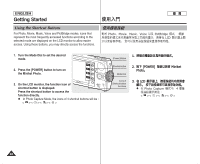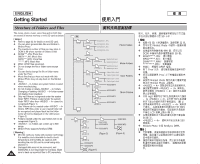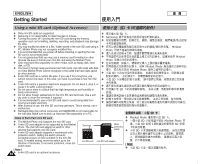Samsung HMX-S10BN User Manual (user Manual) (ver.1.0) (English, Chinese) - Page 29
Using the Joystick
 |
UPC - 036725303263
View all Samsung HMX-S10BN manuals
Add to My Manuals
Save this manual to your list of manuals |
Page 29 highlights
ENGLISH Getting Started Using the Joystick ✤ The joystick is used to make a selection, move the cursor, select functions, and exit from the menu. MENU 1. Move the cursor left / right by pressing the joystick. 2. Move the cursor up / down by pressing the joystick. N You can adjust the volume by moving the joystick (up / down) in Movie / Music / Voice playback modes. 3. Confirm your selection by pressing the joystick (OK). Joystick ✤ / / 0 1. / 0 2. / N Movie/Music/Voice / 0 0 3. OK 0 Menu Selection Move Upwards While Playing Back Increase Volume Move left Move Up Confirm selection Move right Move Downwards Decrease Volume Move down Move Left - Move Right - Confirm Selection - - 29
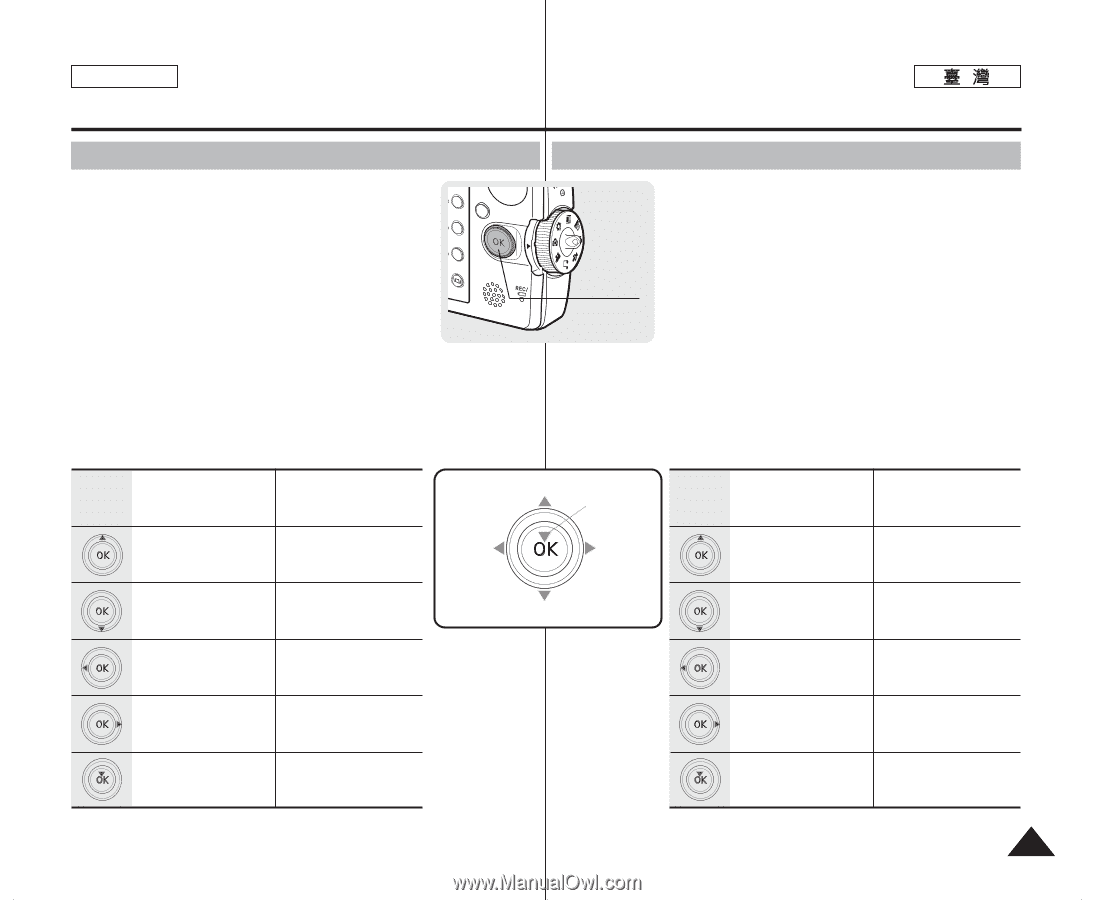
✤
搖桿用於進行選擇
/
移動游標
/
選擇功能以及結
束選單
0
1.
透過按下搖桿將游標向左
/
向右移動
0
2.
透過按下搖桿將游標向上
/
向下移動
0
◆
在
Movie/Music/Voice
模式中,
舅
可以透過
(向上
/
向下)移動搖桿按
瞿
來調整音量
0
3.
按下(
OK
)按
瞿
以確認選擇
0
29
29
ENGLISH
Move left
Move right
Move down
Move Up
Confirm
selection
使用入門
使用搖桿
選單選擇
向上移動
向下移動
向左移動
向右移動
確認選擇
在播放時
提高音量
降低音量
-
-
-
Getting Started
Using the Joystick
✤
The joystick is used to make a selection, move the
cursor, select functions, and exit from the menu.
1.
Move the cursor left / right by pressing the
joystick.
2.
Move the cursor up / down by pressing the
joystick.
◆
You can adjust the volume by moving the
joystick (up / down) in
Movie
/
Music
/
Voice
playback modes.
3.
Confirm your selection by pressing the joystick (OK).
Menu Selection
Move Upwards
Move Downwards
Move Left
Move Right
Confirm Selection
While Playing Back
Increase Volume
Decrease Volume
-
-
-
MENU
Joystick