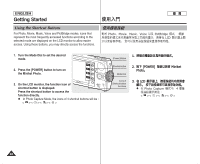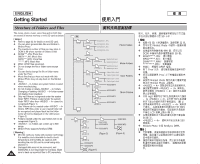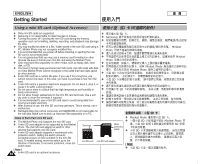Samsung HMX-S10BN User Manual (user Manual) (ver.1.0) (English, Chinese) - Page 27
Using the DISPLAY Button, Using the MENU Button
 |
UPC - 036725303263
View all Samsung HMX-S10BN manuals
Add to My Manuals
Save this manual to your list of manuals |
Page 27 highlights
ENGLISH Getting Started Using the DISPLAY Button 1. If you press the [DISPLAY] button once, only Shortcut Button icons and focus indicator will appear on the screen. 2. f you press the [DISPLAY] button twice, only focus indicator will appear on the screen. 3. If you press the [DISPLAY] button 3 times, it switches to the initial (normal) display screen. 1. [DISPLAY] 0 2. [DISPLAY] 0 [DISPLAY] Button 3. [DISPLAY] 0 [ Notes ] [ ✤ Above description applies to the Photo and Movie mode. ✤ ✤ In Music and Voice modes, the [DISPLAY] button will not operate. ✤ The LCD screen goes off automatically after 30 seconds if there was no button operation. In that case, press any button to turn on the LCD monitor. ] Music Photo Voice LCD Video 0 [DISPLAY] 30 LCD 0 0 0 Using the MENU Button MENU 1. Change the desired modeoto mode by POWER 1. 0 setting the Mode Dial. W T MENU Button 2. [MENU] 0 2. Press the [MENU] button. MENU 3. 3. Move the cursor by moving the joystick Mode Dial (OK) 0 (up / down / left / right) to select desired menu item, and then press the joystick (OK) Joystick 4. [MENU] 0 to confirm. 4. Press the [MENU] button to finish. 27