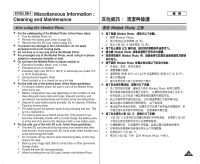Samsung HMX-S10BN User Manual (user Manual) (ver.1.0) (English, Chinese) - Page 147
Troubleshooting : Self-Diagnosis Display
 |
UPC - 036725303263
View all Samsung HMX-S10BN manuals
Add to My Manuals
Save this manual to your list of manuals |
Page 147 highlights
ENGLISH Troubleshooting : Self-Diagnosis Display Self-Diagnosis Display Display Memory Full! Paper Error! Print Error! Ink Error! Connect USB Cable! Low Battery! Card Error Not formatted! Write Error! Read Error! Protect! Informs that... Action Not enough free space for saving files. Check the space of internal memory or the external memory. The paper is not inserted or set improperly. Check the paper in the printer. If there is no paper, insert paper. Paper jam or other printing error occurred. Check the printer message. Refer to the printer manual for details. Ink is low. Replace ink or toner. USB cable is not connected or set improperly. Check the USB connection. Disconnect and try to connect again. Battery Power is low. Charge the Battery Pack or connect the AC Power Adapter. The mini SD card is not inserted or damaged. Replace the mini SD card. The mini SD card is not formatted. Format the mini SD card or replace with a formatted one. Failed to write a file. Check the memory space or format of the mini SD card. Failed to read a file. Delete the damaged / corrupted file. The file is protected. To delete a protected file, unlock the protection prior to deletion. Memory Full! Paper Error! Print Error! Ink Error! Connect USB Cable! Low Battery! Card Error Not formatted! Write Error! Read Error! Protect! 0 0 0 0 0 USB 0 0 0 0 0 0 0 0 0 0 0 0 0 USB 0 0 0 SD 0 SD 0 SD 0 / 0 0 Checklist ✤ Before contacting service personnel, please read and check following table. If the problem continues, contact your nearest Samsung dealer or authorised service center / personnel. ✤ 0 / 0 Samsung Symptom Possible Causes Measure No Power is supplied. The power is not connected properly. The battery is dead. The battery is too cold. Connect the AC Power Adapter properly, page 24 Replace with a new Battery Pack. Warm up the battery or move it to a warmer place. Date/Time is wrong The Date/Time is not set. Set the Date / Time, pages 42 Focus does not adjust Focus mode is set to manual. Set the focus mode to . automatically Recording was done in a too-dark place. Use a strobe or light the place. Lens is covered with condensation. Clear the lens and check the focus. The mini SD card will The mini SD card is inserted improperly. Insert the mini SD card properly, not load properly. Foreign substances are in the memory page 33. slot. Clear the memory slot. Color balance of the White balance setting is not suitable Set proper white balance, page 69. picture is not natural. for the recording situation. 0 / SD 0 0 0 0 0 /0 0 0 0 0 0 0 24 0 0 / 42 0 0 0 0 33 0 0 69 0 147