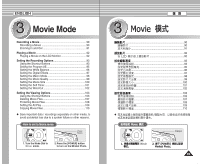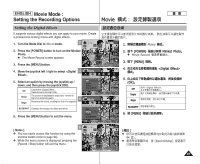Samsung HMX-S10BN User Manual (user Manual) (ver.1.0) (English, Chinese) - Page 92
Movie Mode : Playing a Movie
 |
UPC - 036725303263
View all Samsung HMX-S10BN manuals
Add to My Manuals
Save this manual to your list of manuals |
Page 92 highlights
ENGLISH Movie Mode : Playing a Movie Movie Playing a Movie on the LCD Monitor STBY STBY 4 Min It is handy and practical to view movie files using the LCD mF onSiTtoBrY 4 Min almost anywhere such as in a car, indoors, or outdoors. F 4 Min 1. Turn the Mode Dial to Movie mode. F 2 STBY 640 REM 4 Min F 2. Press the [POWER] button to turn on the Miniket Photo. N The Movie Record screen appears. LCD LCD / IN OFF OFF AE AUTO OFF A OFF 1/1 3. Press the [Shortcut 1] button. 1/1 N Switches to Movie play mode. 3 1/1 IN 4. Move the joystick left / right to select a movie file and then press the joystick (OK). N Selected movie file plays on the LCD monitor. N To pause playback, press the joystick (OK). N To stop playback, press and hold the joystick (OK) for a while. 4 5. To adjust volume, move the joystick up / down. N The volume indicator appears and disappears after a few seconds. [ Notes ] ✤ If there is no file stored to view, the message appears. 5 ✤ When the earphones or Audio / Video cable is connected to the Miniket Photo, the built-in speaker will automatically turn off. ✤ As for photo viewing, you can also select and play the movie file in a multi-view display. 92 640 100-0001 100-0001 100-0001 1/1 00:00:16 00:00:16 00:00:16 00:00:00 00:00:16 100-000100:00:00 IN 640 00:00:00 00:00:00 100-0001 100-0001 100-0001 00:00:10 00:00:10 640 100-000100:00:10 00:00:16 00:00:16 00:00:16 IN 00:00:16 00:00:10 100-0001 100-0001 100-0001 00:00:16 00:00:16 00:00:16 0 1. Movie 0 2. [POWER] N Movie Record Miniket Photo0 0 3. [Shortcut 1] 0 N 0 4. (OK) 0 N N N 0 LCD 0 (OK) 0 (OK) 5. 0 N 0 [ ] ✤ stored Movie!> ✤ AV ✤ 0