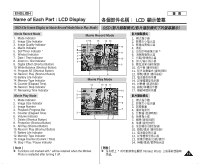Samsung HMX-S10BN User Manual (user Manual) (ver.1.0) (English, Chinese) - Page 19
OSD On Screen Display in Voice Record / Voice Play /Settings Mode
 |
UPC - 036725303263
View all Samsung HMX-S10BN manuals
Add to My Manuals
Save this manual to your list of manuals |
Page 19 highlights
ENGLISH Name of Each Part : LCD Display LCD OSD (On Screen Display in Voice Record / Voice Play /Settings Mode) OSD / / Voice Record Mode 1. Mode Indicator 2. File Name 3. Current File Information 4. Standby / Record Indicator 5. Counter (Elapsed Time / Remaining Time) 6. Record / Play (Shortcut Button) 7. Battery Life Indicator 8. Memory Type Indicator Voice Record Mode 87 1 2 SWAV0001.WAV 3 Mono 8KHz 64Kbps 4 00:00:00/02:10:00 Voice Record 1. 2. 6 3. 4. / 5. / 6. / 7. 8. Voice Play Mode 1. File Number (Current / Total) 2. Progress Bar 3. Counter (Elapsed Time / Remaining Time) 5 Voice Play Mode 12 Voice Play 1. / 2. 3. / 4. Search (Help Key) 1 5. Play / Pause (Help Key) 11 4. 5. / 6. Volume Control (Help Key) SWAV00042.WAV 10 6. 7. Volume Indicator 8. Delete (Shortcut Button) Mono 8KHz 64Kbps 2 9 7. 8. 9. Repeat (Shortcut Button) 10. File List Display (Shortcut Button) 11. Record / Play (Shortcut Button) 3 00:00:16/00:00:20 8 9. 4 Search Pause Volume 7 10. 11. / 12. Protection Indicator 5 6 12. Settings Mode Settings Mode 1. Mode Indicator 2. Menu Tab 3. Setup Items 4. Move (Help Key) 5. Select (Help Key) 1 Settings 2 TYPE Memory Type 3 Int. Memory Memory Card 4 Move Select Settings 1. 2. 3. 4. 5. 5 19 Settings