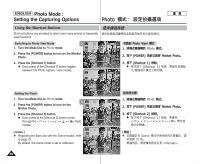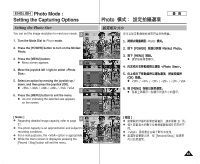Samsung HMX-S10BN User Manual (user Manual) (ver.1.0) (English, Chinese) - Page 60
Using the Scene Modes
 |
UPC - 036725303263
View all Samsung HMX-S10BN manuals
Add to My Manuals
Save this manual to your list of manuals |
Page 60 highlights
ENGLISH Photo Mode : Setting the Capturing Options Photo Using the Scene Modes 23 Scene Modes are preset automatic exposure modes based upon an internal computer program. It helps to set Miniket Photo, allowing users to have the best Miniket Photo results under various conditions. 23 1. Turn the Mode Dial to Photo mode. 2. Press the [POWER] button to turn on the Miniket Photo. 3. Press the [MENU] button. 3 2592 2233 IN N Menu screen appears. 4. Move the joystick left / right to select Mode. Photo 5. Select an option by moving the joystick up / down, and then press the joystick (OK). Scene For automatic balancing For taking images of Auto exposure and shutter speed for the best result Close-up small subjects from a short distance, such as insects and flowers. 4 For manual exposure Manual setting, turns off the Scene mode. For taking images of Sunset sunset. Night For taking images in evening time or under weak light source. For taking images of Dawn dawn. Portrait For focusing and For taking images of emphasizing on the portrait while having out- Backlight brighter subject when the background is more focused background. brighter than the subject. Children For taking images of fast moving children. Fireworks For taking images of fireworks and night view. 5 For landscapes, balances and Landscape emphasizes green woods and blue sky. Beach/ Snow For taking images when people or subjects are darker than the background because of reflected or strong light from sand or snow. 6. Press the [MENU] button to exit the menu. N An icon indicating the selected scene mode appears on the screen. N If is selected, no icon will be displayed. 6 [ Notes ] ✤ Setting the listed functions are available only when the of Scene mode is selected: , , , , , , and . ✤ While the menu screen is displayed, pressing the [Record / Stop] button will exit the menu. 60 Photo PShocetone TYPEPMhooSvetcoene Select Exit AutSocene Manual NiMghovte Select Exit PoPrthraoitto Move OK Select MENU Exit Scene MPovheoto Select Exit TYPE PShocetone Auto MNiPagMnhhouoStvaetcolene Select Portrait Scene Move OK Select Exit MENU Exit Move 2592 Move S2e3lect IN Exit 23 Select Exit 23 23 0 0 1. 2. 3. N 4. 5. Photo [POWER] [MENU] 0 0 0 0 Miniket Photo0 0 (OK) Auto 0 Close-up 0 0 Manual Scene 0 Sunset 0 Night 0 Dawn Portrait 0 Backlight 0 Children Landscape 0 / Fireworks 0 0 Beach/ Snow 0 6. [MENU] 0 N 0 N 0 [ ] ✤ Scene / / / / / 0 ✤ [Record/Stop] 0