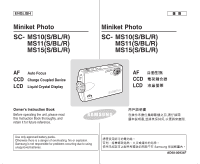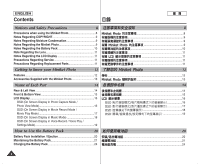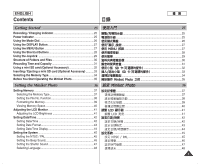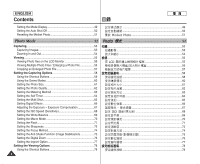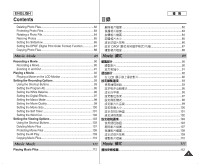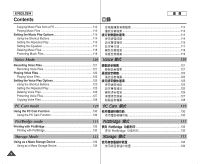刪除相片
圭
案
.................................................................................
82
保護相片
圭
案
.................................................................................
83
旋轉相片
圭
案
.................................................................................
84
調整相片大小
.................................................................................
85
設定幻燈片放映
.............................................................................
86
設定
DPOF
(數位列印順序格式)功能
..........................................
87
複製相片
圭
案
.................................................................................
88
錄製影片
.............................................................................................
90
錄製影片
.........................................................................................
90
放大和縮小
.....................................................................................
91
播放影片
.............................................................................................
92
在
LCD
顯示器上播放影片
...........................................................
92
設定錄製選項
......................................................................................
93
使用捷徑按
瞿
.................................................................................
93
設定程序自動曝光
.........................................................................
95
設定白平衡
.....................................................................................
96
設定數位效果
.................................................................................
97
設定微距模式
.................................................................................
98
設定影片片品質
.............................................................................
99
設定影像大小
...............................................................................
100
設定自拍計時器
...........................................................................
101
設定消除風聲
...............................................................................
102
設定檢視選項
....................................................................................
103
使用捷徑按
瞿
...............................................................................
103
刪除影片
圭
案
...............................................................................
107
保護影片
圭
案
...............................................................................
108
設定幻燈片放映
...........................................................................
109
複製影片
圭
案
...............................................................................
110
播放音樂
圭
案
....................................................................................
112
Deleting Photo Files
........................................................................
82
Protecting Photo Files
.....................................................................
83
Rotating a Photo File
......................................................................
84
Resizing Photos
.............................................................................
85
Setting the Slideshow
.....................................................................
86
Setting the DPOF (Digital Print Order Format) Function
...............
87
Copying Photo Files
........................................................................
88
Recording a Movie
............................................................................
90
Recording a Movie
..........................................................................
90
Zooming In and Out
........................................................................
91
Playing a Movie
.................................................................................
92
Playing a Movie on the LCD Monitor
.............................................
92
Setting the Recording Options
........................................................
93
Using the Shortcut Buttons
.............................................................
93
Setting the Program AE
..................................................................
95
Setting the White Balance
..............................................................
96
Setting the Digital Effects
................................................................
97
Setting the Macro Mode
.................................................................
98
Setting the Movie Quality
................................................................
99
Setting the Movie Size
..................................................................
100
Setting the Self Timer
...................................................................
101
Setting the Wind Cut
.....................................................................
102
Setting the Viewing Options
..........................................................
103
Using the Shortcut Buttons
...........................................................
103
Deleting Movie Files
.....................................................................
107
Protecting Movie Files
..................................................................
108
Setting the All Play
........................................................................
109
Copying Movie Files
......................................................................
110
Playing Music Files
.........................................................................
112
Contents
5
5
ENGLISH
Movie Mode
89
Music Mode
111
目錄
Movie
模式
89
Music
模式
111