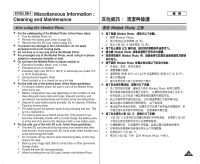Samsung HMX-S10BN User Manual (user Manual) (ver.1.0) (English, Chinese) - Page 148
故障排除: 自我診斷顯示
 |
UPC - 036725303263
View all Samsung HMX-S10BN manuals
Add to My Manuals
Save this manual to your list of manuals |
Page 148 highlights
ENGLISH Troubleshooting : Self-Diagnosis Display Symptom Possible Causes Measure Digital zoom does not work. The digital effect is set enabled. Turn off the Digital Effects, page 66. Files stored in the mini SD Mini SD card is protected. card can not be deleted. The file is protected. Release the mini SD card protection tab. Unlock the protection of the file, page 84. Images on the LCD monitor appear dark. Ambient light is too bright. Ambient temperature is too low. Adjust the LCD brightness, page 41. Low temperature may produce a dark LCD screen. It is normal, not a malfunction. Play, rewind, and fast forward do not work. Photo Mode is selected. Select Movie Mode and press the [Shortcut 1] button. Mini SD card cannot play Movie Mode is selected. back (Photo Mode) Select Photo Mode and press the [Shortcut 1] button. No picture is taken when Not enough free memory space. [Record / Stop] button is Mini SD card was formatted using fully pressed. another device. Empty the mini SD card to make free memory space. Format the mini SD card. Built-in flash will not go off Flash mode is set to Off Movie Mode is selected. Select different flash mode, page 71. Flash will not work in Movie Mode. Cannot record a movie Photo Mode is selected. Select Movie Mode. LCD monitor turns off automatically. To save power consumption, the LCD Pressing any button will turn the Miniket monitor and the Miniket photo goes Photo back on. down if there is no button operation Pressing the button once again will for a certain period of time (depending operate its original function. on the operation mode), which is not a malfunction. Maximum recording time and photo capacity is different than the specifications. Recording / lighting conditions may affect the size of the recordings. It is normal, not a malfunction. Audio and Video does not Damaged data file. play back. Static electricity and strong magnetic fields may damage the data stored in the mini SD card. Be careful with handling the mini SD card. Damaged data cannot be recovered. No audio plays when viewing photos. Photo viewing does not support audio. It is normal, not a malfunction. Movie plays with mosaic and / or block-shaped noise. Subject is moving fast. By the nature of MPEG4 playback. It is normal. It is not malfunction. When you play back the movie on a PC, it plays back properly. Data copied from a PC will Data file does not comply with the not play. supported file format. Non-supported file formats will not play. It is normal, not a malfunction. MPEG4 movie taken will not play on a PC Required driver / application software Install the required driver / application are not properly installed. software, including the CODEC from the provided CD, page 137. Music files will not play on Data file does not comply with a the Miniket Photo. supported file format. The encoding format of the music file may not comply with a supported file format. Check the music file. Audio / Video will not play when connected to a TV / VCR. Cable connection was done improperly. Check the cable connections, page 140. The of the TV is set Set the to external input on the improperly. TV. Set the mode to Movie play by pressing the [Shortcut1] button, page 140. OSD will not appear on the TV monitor. Mode is set to Recording mode. Set the mode to Movie Play, page 139. TV set may not support on screen text It is normal, not a malfunction. display depending on manufacturer. LCD 0 SD 0 / [Record / Stop] 0 LCD 0 0 66 0 SD 0 0 0 0 0 SD 0 84 0 LCD 41 0 LCD 0 0 [Shortcut 1] 0 0 [Shortcut 1] 0 0 SD 0 0 SD 0 Off 0 0 0 Photo0 LCD Miniket Photo 0 71 0 Miniket 0 / 0 0 0 0 SD 0 SD 0 0 0 0 MPEG4 0 0 / VCR /0 OSD 0 0 / 0 MPEG4 0 0 0 0 / 0 0 0 0 0 0 CD 0 0 0 0 / 0 137 0 0 0 140 0 0 [Shortcut1] 140 0 139 0 0 148