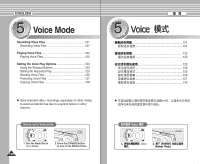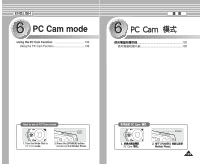Samsung HMX-S10BN User Manual (user Manual) (ver.1.0) (English, Chinese) - Page 125
Move the joystick left / right to select <Repeat>.
 |
UPC - 036725303263
View all Samsung HMX-S10BN manuals
Add to My Manuals
Save this manual to your list of manuals |
Page 125 highlights
ENGLISH Voice Mode : Setting the Voice Play Options Voice Setting the Repeated Play You can repeat a selected file or all the voice files. 1. Turn the Mode Dial to Voice mode. 3 2. Press the [POWER] button to turn on the Miniket Photo. 3. Press the [Shortcut 1] button. N The Voice Play screen appears. 4. Press the [MENU] button. 5 5. Move the joystick left / right to select . 6. Select an option by moving the joystick up / down and then press the joystick (OK). N : No repeat, selected file will play once. N : One selected file will play repeatedly. N : All voice files will play repeatedly. 6 N : All files will play in random order once. 7. Press the [MENU] button to exit the menu. N An icon indicating the selected repeat mode appears on the screen. [ Notes ] 7 ✤ You can easily access this function by using the shortcut button (refer to page 124). ✤ When the earphones or Audio/Video is connected to the Miniket Photo, the built-in speaker will not operate. ✤ You can access the menu only when the recorded voice file playback is stopped. 1/6 1/6 SWAV0001.WAV 1/6 SWAV0001.WAV 1/6 SWAV0001.WAV S0W0A:0V00:0001./W00AV:00:10 Mo0n0o:008:0K0H/z00:0604:1K0bps Search Play Vol 00:00:00/00:00:10 00S:e0a0rc:0h0/00:0P0la:1y0 Vol VoSiceaerch Play Search OK Play Voice Repeat Voice VoicReepeat Repeat Off Repeat OnMeove All ShMuoffvlee Select Select Vol Vol TYPE Exit Exit Move VMooicvee OK Select Select MENU Exit Exit Voice Repeat Voice VoicReepeat Off Repeat OneRepeat All SMhuovffele Select TYPE Exit Move OK Select MENU Exit Move Select Exit Move Se1le/c6t Exit 1/6 SWAV0001.WAV 1/6 MoSnWoAV0080K1H.Wz AV 164/K6bps SWAV0001.WAV S0W0A:0V00:0001./W00AV:00:10 00:00:00/00:00:10 Search OK Play 00:00:00/00:00:10 00S:e0a0rc:0h0/00:0P0la:1y0 Volume Volume Search Search Play Play Volume Volume 0 1. Voice 0 2. [POWER] Miniket Photo0 3. [Shortcut 1] 0 N 0 4. [MENU] 0 5. 0 6. (OK) 0 N N N N 0 0 0 0 7. [MENU] 0 N 0 [ ] ✤ 124 ✤ ✤ 0 0 / 0 125