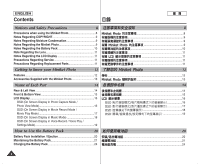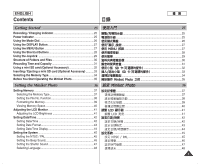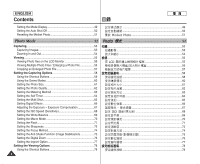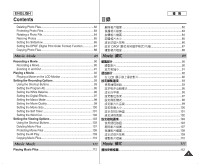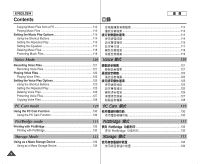連接至電腦
.......................................................................................
136
根據作業系統的
USB
速度支援
................................................
136
建議的系統需求
...........................................................................
136
安裝軟體
...........................................................................................
137
安裝
DV Media Pro 1.0
...........................................................
137
安裝
DV Media Pro 1.0 / Video Studio 7.0
......................
138
連接至其他裝置
................................................................................
139
使用
USB
纜線連接至電腦
........................................................
139
連接至電視顯示器
.......................................................................
140
連接至
VCR
.................................................................................
141
列印相片
...........................................................................................
142
使用
DPOF
列印
.........................................................................
142
淸潔與維護
.......................................................................................
143
使用
Miniket Photo
之後
..........................................................
143
淸潔機身
.......................................................................................
144
關於電池
.......................................................................................
145
在國外使用
...................................................................................
146
自我診斷顯示
....................................................................................
147
自我診斷顯示
...............................................................................
147
檢査淸單
.......................................................................................
147
Connecting to a PC
.........................................................................
136
Supported USB Speed according to Operating System
..............
136
Recommended System Requirements
........................................
136
Installing Software
..........................................................................
137
Installing DV Media Pro 1.0
..........................................................
137
Installing DV Media Pro 1.0 / Video Studio 7.0
............................
138
Connecting To Other Devices
......................................................
139
Connecting to a PC Using USB Cable
.........................................
139
Connecting to a TV Monitor
..........................................................
140
Connecting to a VCR
....................................................................
141
Printing Photos
................................................................................
142
Printing with DPOF
.......................................................................
142
Cleaning and Maintenance
.............................................................
143
After using the Miniket photo
........................................................
143
Cleaning the Body
........................................................................
144
Regarding the Battery
...................................................................
145
Using Abroad
................................................................................
146
Self-Diagnosis Display
...................................................................
147
Self-Diagnosis Display
..................................................................
147
Checklist
........................................................................................
147
7
7
ENGLISH
Specifications
151
Index
153
Using the Menu
149
Troubleshooting
147
Contents
目錄
Miscellaneous Information
135
規格
151
索引
153
使用選單
149
故障排除
147
其他資訊
135